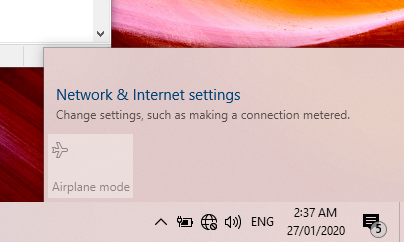New
#1
WiFi connection troubles
I have had troubles connecting with my WiFi recently. I have watched multiple tutorials and none have helped but I've narrowed down the problem I beleive. When I go to device manger and check network adapters there is no wireless option in there. I'm on an Asus f540la laptop. I've installed and updated all the drivers I think would help. I have done a full reset of my laptop and deleted all past files (none were that important). I don't usually do posts or ask for help like this but I start school in a week and I'm getting desperate. Any ideas would help. (and yes i have checked and there's no switch on my laptop that turns WiFi on and off and I've tried all the function key options)


 Quote
Quote