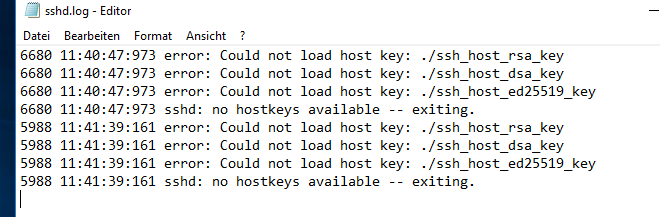New
#1
OpenSSH server configuration on Windows10
I am desperately trying to configure an openSSH-server on windows 10.
I have followed serveral online tutorials but always get stuck with the keys.
I have generated ssh_host_ed25519_key and ssh_host_ed25519_key.pub in C:\Windows\System32\OpenSSH.
But when I try to start sshd the log-file shows:
Could not load hostkey .\ssh_host_rsa_key
.\ssh_host_dsa_key
.\ssh_host_ed25519_key
So I guess sshd is somehow looking in the wrong directory?
I should add that I am a 'unix-guy' and very unfamiliar with windows.
BTW: the Openssh-client seems to work well on windows10


 Quote
Quote