New
#1
Unable to switch from Domain to Private use for my laptop ???
Hi, Iím running Windows 10 Pro 1909 18363.535 on Toshiba Satellite Pro, Intel 7 5500u, 16 Go of RAM, and using a SSD of 950 Go.
Iím having this message in Windows Update, saying in yellow : *Some parameters are managed by your organization.
So, I have tried to modified the option of my laptop usage, which are supposed to be private, from Enterprise to Private use,
Each time I select the appropriate case (Private use), after rebooting, itís back to Enterprise !???
I donít recall of any modification in the Group Policies, beside wanting to be told of updates and letting me decide, and no update of drivers from Microsoft, and no modification has been made to the Registry regarding telemetry.
So, if someone has a hint on how to fix this, it would be really appreciated !
Thank You


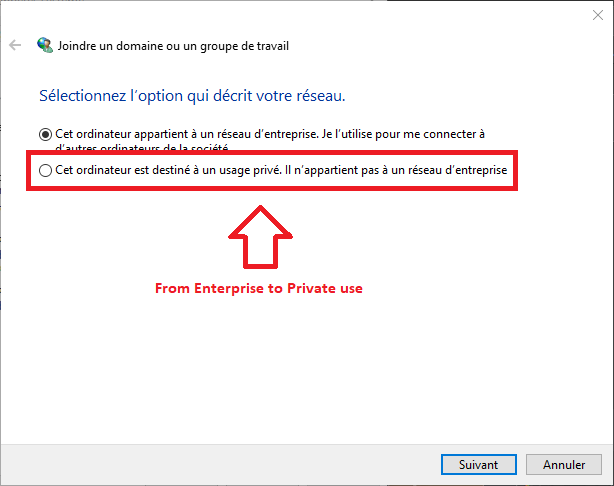


 Quote
Quote

 I don’t want to get locked out of my account !
I don’t want to get locked out of my account ! 