New
#1
Network logon hosed up AGAIN after latest update
Hi there
I can't logon to NAS (Linux) from latest updated Windows 10 (Workstation Edition) any more (works perfectly FROM NAS TO Windows)
Shares work if you manually connect via "connect network drive" with IP address but as I'm using DHCP I don't want to have fixed IP address.
It works perfectly from a Windows 7 VM so why it fails from a W10 physical machine I've no idea. I've done the usual things like SMB1and policy stuff -- still no joy.
Here's the screen I get from trying to connect to NAS -- I KNOW user ID and password is correct.
2nd screen shows share works when connected via "Connect network drive" --doesn't ask for password etc
Here's when I try and connect FROM NAS (LINUX) working perfectly:
Why is Windows Networking so unpredictable and variable -- been like that I think ever since Windows 3.1 !!!!
Linux works OOB every time IMO and has done for DONKEYS years
Cheers
jimbo



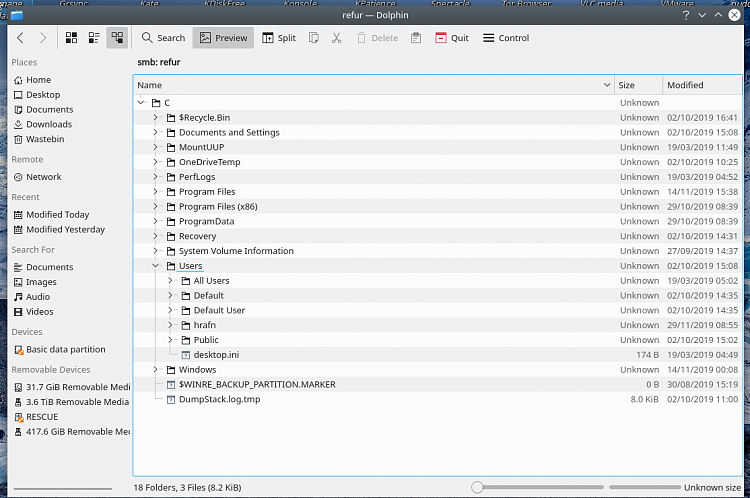

 Quote
Quote