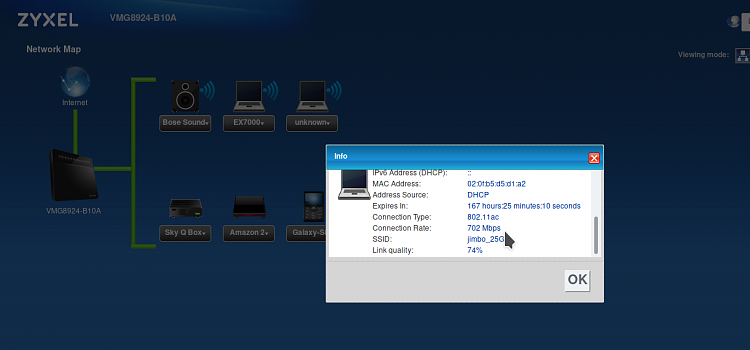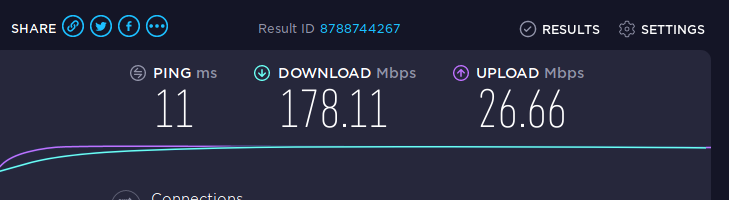New
#1
Wifi extenders - 2.4 and 5Ghz - huge speed difference
Hi folks
just of note to anybody playing around with Wifi extenders and bog standard wifi cards in laptops
Connecting by wifi to 2.4 GHZ band on the extender -- was only able to get laptop up to around 30 Mbps -- on the 5 GHZ it was up to 205 Mbps.
Huge difference on bog standard laptop with older wifi card built into it (5GHZ capable though) connected to a wifi extender -- note the wifi extender was dual band and the router had also both 2.4 and 5GHZ enabled.
If you go for these extenders get a dual band version one and also see if it does the wifi Tx in full duplex mode as well.
There's a lot of people out there who *Could* be using 5GHZ but haven't got around to it yet -- certainly worth while if you are anywhere a distance from your home router
BTW using a switch (cheap / unmanaged) with a USB->lan adapter gives far quicker results too with a decent wifi extender such as Nighthawk types. If you use the unmanaged switch then enable DHCP in the router.
Advantage of the switch and LAN to the wifi extender is that for the wifi part even a 2.4GHZ only device can make use of the faster speed with the switch and 5GHZ band . However just using purely wifi with an extender 5GHZ is clearly much the better option --especially as extenders usually slow down speeds anyway.
Cheers
jimbo


 Quote
Quote