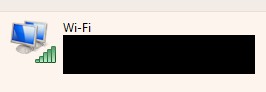New
#11
Yes, you need to run the batch file as Admin - netsh commands need Admin permissions.
If you want, in the future, to lengthen the period for which you are prepared to tolerate a lost internet connection before resetting the adapter, you could change the line
to a higher number. Each test takes about 1.4-1.6 secs so, for example, if you could tolerate up to about a minute of lost connections you could increase the number to about 40. I tested the batch file a dozen or so times to get my 1.4-1.6 secs estimate and there might well be occasions when it takes considerably longer / less time.Code:If %TestCounter% LSS 7 GoTo DoTheTest
Denis


 Quote
Quote