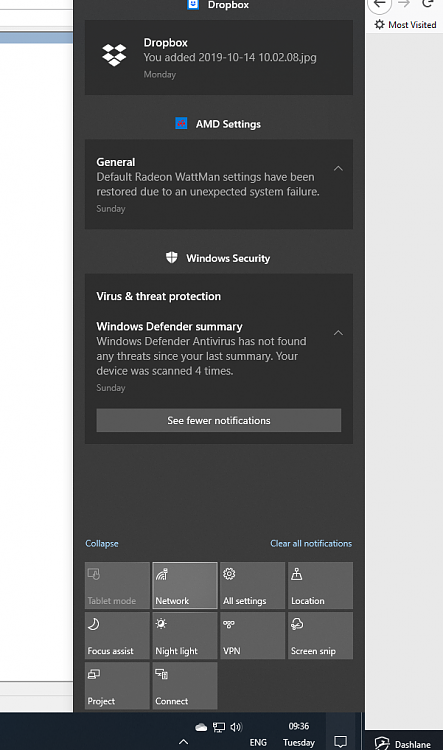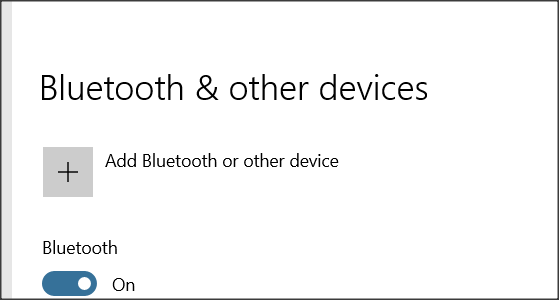New
#1
Can't get bluetooth to connect on Win10
Hi,
This has been driving me up the wall for ages - and I can't for the life of me work it out. I've installed the drivers that came with my bluetooth dongle ( https://www.amazon.co.uk/EkoBuy%C2%A.../dp/B01D3Q0228 ) . I've tried their website as well (based on a google search), and it seems they have uploaded a crappy test site with lots of "lorem ipsum" content on it - which is useless)
Anyway - this is what I see in device manager:
....and this is what I get when opening the bluetooth terminal ("bluetooth radio" is turned on). Then alongside it is what I see what I try and debug bluetooth connections.
I just don't get why it won't recognise it :/ (I had issues with my old Win10 machine, but this one I've not managed to connect it once)
TIA
Andy




 Quote
Quote