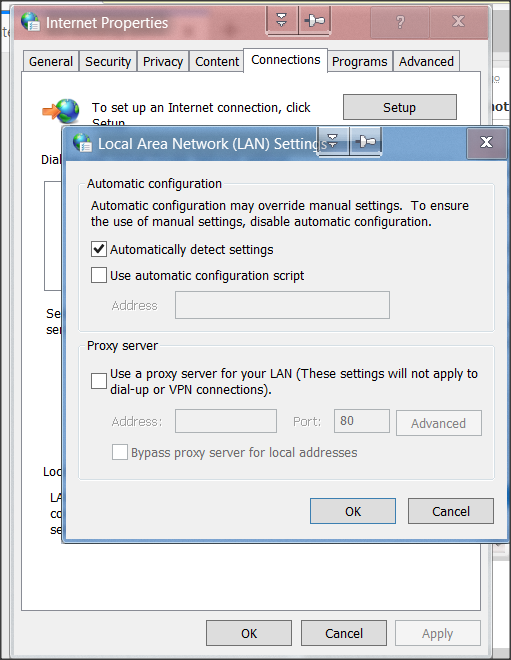New
#1
Internet not working (ethernet light blinking) after changing DNS
So I changed my DNS to 8.8.8.8 to circumvent a blocked website but then later used a VPN instead and switched back to the "automatically obtain dns" option. Around half an hour later, internet is not working. The ethernet light on the router is flashing. I plug the cable in to another PC and the light isn't flashing and the internet works just fine, so it's not the router nor the internet.
What can I do here?
I have tried uninstalling, reinstalling, updating the drivers but nothing worked.
I also did the Network reset but that wasn't helpful
Using Windows 10 Home.
Motherboard - Biostar H61MU3


 Quote
Quote