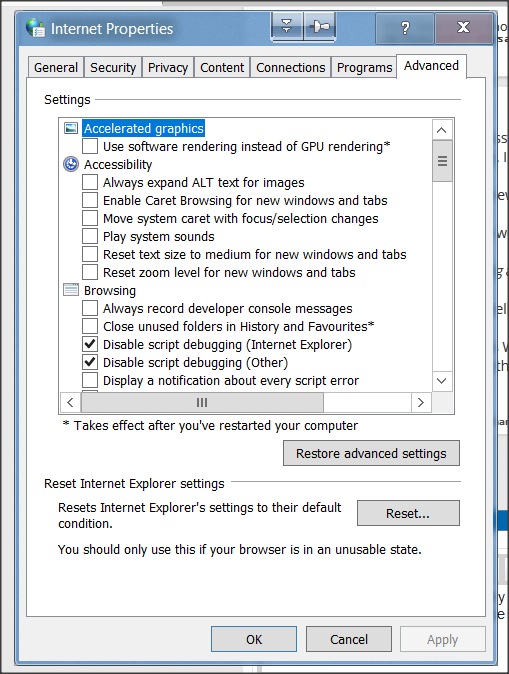New
#1
Microsoft Surface 3 cannot connect to web sites ... no DNS resolution
I've had a Surface 3 sitting on a shelf for many months and decided to dust it off to bring Windows and apps up to date. However, it cannot connect to any website via my home network either by WiFi or Ethernet (USB-to-RJ45 connector) although it used to and no settings on my modem/router have changed.
The Surface has Win10 Home v.1709 which shouldn't be a problem since it used to work, no? I have other issues to trying to update Windows, which warrant a separate thread in another section.
The root of my internet connection issues seems to be with DNS resolution. I can ping a web site by using its numeric IP address, but not by it's alpha http:// address. e.g. I cannot ping yahoo.com but I can ping 98.137.246.8.
I have tried all automatic settings (network & DNS settings) which is how it used to work. I have also manually assigned an IP address/gateway and DNS addresses -- for the latter I've used automatic detection to use my ISP's DNS servers as stored in the modem/router and also Google (8.8.8.8/8.8.4.4). I can ping 8.8.8.8 just fine but can't ping any address at all.
Any ideas?


 Quote
Quote