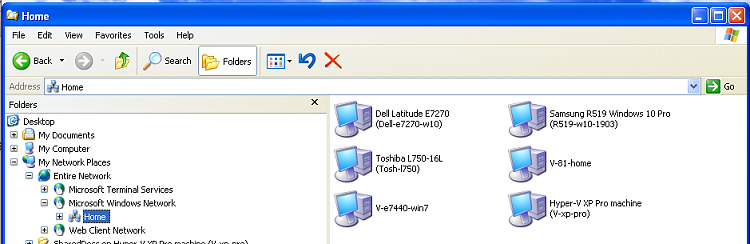New
#1
Win 10 networking to an XP computer has changed
For many years I've had a successful wired network between 2 Win 10 computers and a XP computer. Everything was working just fine. 2.5 years ago I had a lightening strike take out the XP's network card and I happened to have a Netgear wireless USB that I used instead in my XP computer.
It kept on losing the wireless network connection. I finally gave up trying to get it to work and found an exact replacement for my very old XP network card. I installed it and everything immediately worked fine, except for one thing.
From my XP computer it can't access the Workgroup, so it can't see folders or mapped drives on either Win 10 computer. Yet I can use remote desktop on any of the 3 computers to see the other computers and I can see my XP computer and all it's files from both Win 10 computers.
The only thing I can't do is access Win 10 files from my XP computer. Using Windows Explorer if I go to Network places / Workgroup. I get this error message - ":Workgroup is not accessible, might not have permission"
Since I save lots of image files, I returned my XP to it's Nov 2016 state and one of my Win 10 computers to it's Nov 2016 state. Everything works fine whit both computers using those old images. I've left my XP computer using that old image, since I haven't done much to the OS and programs since then. But my Win 10 computer needs to be current.
I looked at the Network settings of my Win 10 computer when using the Nov 2016 image and wrote down what I found, including some tweaks to SERVICES I did so I could see all my network computers in the Network folder. - I turned these services on:
Function Discovery Services
SSDP DiscoveryUPnP Device Host
also this: Control Panel\All Control Panel Items\Programs and Features>>Turn Windows Features On or Off
Find SMB 1.0 CIFS File Sharing Support /check only SMB 1.0 CIFS client
i wouldn't think any of these have caused my current problem. My guess is something has changed in Win 10, because my Win 10 computer has all the current Win Updates and some of the network settings look different than they did in Nov 2016.
So I'm hoping someone has some ideas on how to fix this


 Quote
Quote

 I can connect from XP by \\servername or \\<IP address> so it's no real inconvenience.
I can connect from XP by \\servername or \\<IP address> so it's no real inconvenience.