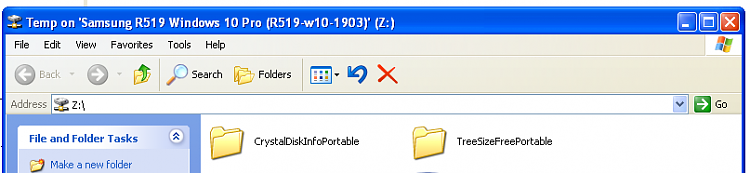New
#21
My XP machine still can't access the workgroup and if I go back to an old image file on 1 of my Win 10 computers from Nov 2016 and disconnect my 2nd Win 10 computer from the network, then I can access the Workgroup on my XP like I've been able to do for years. So clearly something has changed in Win 10.
I didn't disable IPv6 I instead used this patch "Prefer IPv4 over IPv6" from that MS website. I used that for both Win 10 computers and my XP. I've tried the "Enable NetBIOS over TCP/IP" on my XP and both Win 10's.
I'm not using a router. I have an AT&T U-Verse modem for my internet and it also has the wired LAN connections that I use to connect all my computers to the network, so it basically has a router built in.
I still don't know what a master browser is or how I can view mine, possibly that would give a clue. Any more guidance would be appreciated


 Quote
Quote