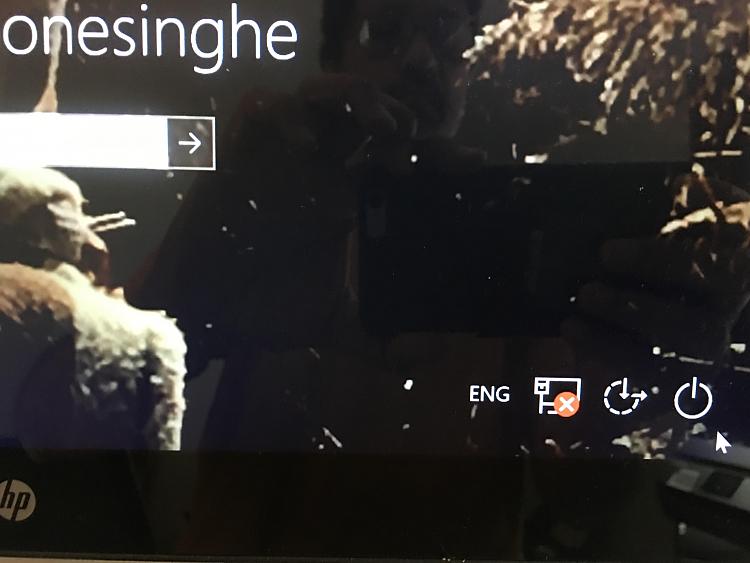New
#1
Disabling Airplane Mode from Safe-Mode Cmd Prompt
Win 10 ver 1803(os Build 17134.1) on HP Envy x360 M6
Specs https://support.hp.com/us-en/document/c05315774
I made an inadvertent error. I was running a rootkit scan in safemode and rebooted; without remembering that I was on Airplane mode and I am preset to login with a Microsoft Account. Duh!
Now I am stuck in computer getting me to a login page that asks for my Microsoft accounts username/pwd but it cannot verify that because it is in airplane mode. I cannot get out of it.
I tried the F10 & Fn+F12 without luck.
I have not yet figured out a way to either:
1) Turn off Airplane mode via netsh or regedit
2) To switch to login with local accounts. (I can login to my local account via safe-mode via command prompt. But if I go via the GUI shell on safe mode I am asked for the microsoft account it fails to recognize my local account).
Or is there a better way?
So far what I have tried:
Get to safe-mode command prompt (login as the local admin).
RegEdit hasn't helped much; I haven't found any relevant keys or any internet artilces on it.
net start wlansvc - it starts the service.
show interface command doesn't show interfaces. So I tried:
netsh wlan set autoconfig enabled=yes Interface="Wireless Network Controller"
Aha hears where it stops me. It gives me the message:
There is no such interface on the system
I think long time ago I renamed the Wireless Network Controller to another name like Wi-Fi or WiFi for some other testing. Now I can't figure out how to get a list of the interface names.
Help ????


 Quote
Quote