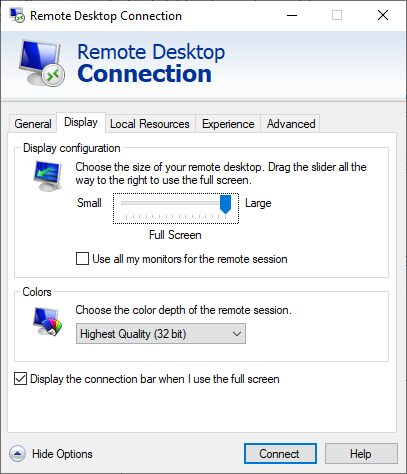New
#1
Remote Desktop Color Depth - how to adjust
Hi,
I'm attempting to increase the color depth of a remote connection but not getting anywhere.
Google offers two suggestions:
1) On the RD Session Host server, open Remote Desktop Session Host Configuration. To open Remote Desktop Session Host Configuration, click Start, point to Administrative Tools, point to Remote Desktop Services, and then click Remote Desktop Session Host Configuration.
But after I get to "Administrative Tools" there is no "Remote Desktop Services" to be found.
2.This Group Policy setting is located in Computer Configuration\Policies\Administrative Templates\Windows Components\Remote Desktop Services\Remote Desktop Session Host\Remote Session Environment
But I can't find where this is or how to get to it.
Thanks for any help.


 Quote
Quote