New
#1
Unable To Map Network Drive
I have two Windows 10 machines named Studio and Digital on an Ethernet network. I had Windows reinstalled on the Digital machine. From the Digital machine I can map a network drive on the Studio machine. From the Studio machine I am unable to map to the hard drive on the Digital machine. I am pretty sure I have everything setup correctly on the Digital machine including the computer name, account name, password etc.
When I select the Digital machine and drive the "Enter Network Password" box appears and it says my network password is not correct.
Please see the attached screenshot.
Can someone please give me ideas as to what the problem may be? Thanks very much Bill
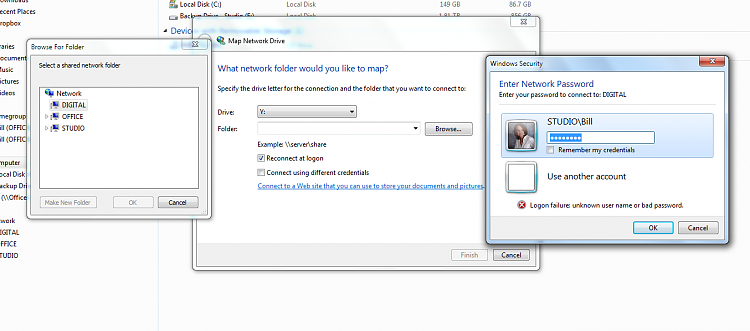


 Quote
Quote