New
#21
Hi guys.
I've had to mark this as unresolved and bring it back up as the issue has returned. I am not sure what it is that is causing this as I haven't installed any program that would limit, manage/handle bandwidth usage.
Below are a few screenshots of my Programs and Features list and the list of Windows Updates:
To also note; I have done a few speedtests and the result is the same as before I reinstalled Windows. (100-144Mbps) After reinstalling, for a few weeks I was getting my full speed. (380Mbps) Then it suddenly capped. My iPhone XR (being connected to my 5GHz WiFi network) gets the full speed.
I have also redone the "tweaks" for trying to remove the limitation as in tutorials on Google. No help. None of these "fixes" actually work. That is to say; updating my network card driver (in this case my TP-Link TG-3468 Gigabit Ethernet PCI card), using Command Prompt with the few commands suggested to use, GPEdit.msc, etc. None of these work. Windows 10 is still limiting/capping my Internet and it is beyond frustrating. Delivery Optimization is also disabled and Limit Reservable Bandwidth in QoS Packet Scheduler is set to 0%.
I should also note that my Private Internet Access VPN is disabled.
- - - Updated - - -
Update: Typing this into an elevated command prompt seemed to allow me to use more of my speed, but not 350Mbps+.
I'm assuming it is peak times at the moment.netsh int tcp set global autotuninglevel=normal



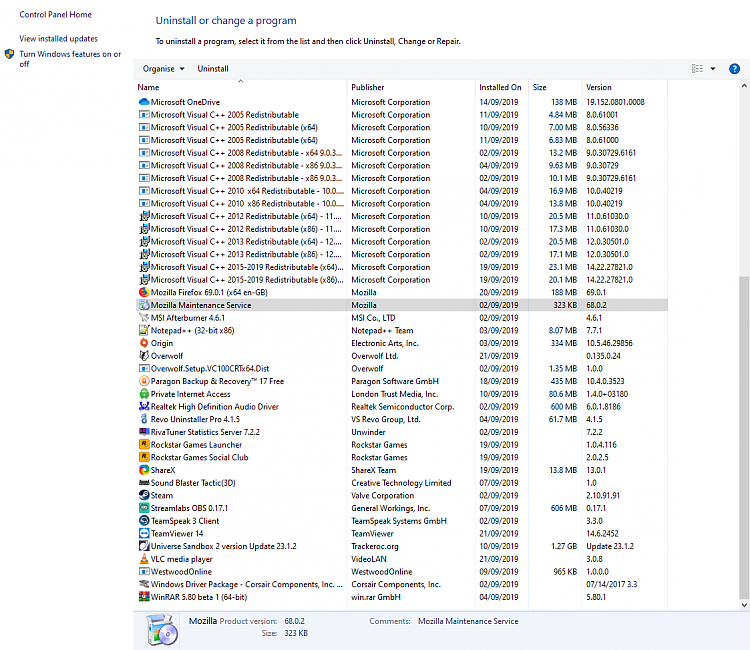


 Quote
Quote

