New
#1
WinXP machine doesn't see Win10 machine after version 1903 update
I have 2 machines on a network (WinXP Sp-3 & Win10). After the update, my Win10 machine still sees my WinXP machine (i.e. I can copy files back & forth while on my Win10 machine).
However, my WinXP machine doesn't see Win10 anymore. When I try to see my Win10 documents & desktop from a shortcut icon on WinXP, I get the message below.
When I try to remap Drive V, using the following:
I get this message:
I don't have a password on either computer, but I was able to have both computers see each other before. Any idea on how my WinXP computer can see my Win10 computer?
Thank you in advance!


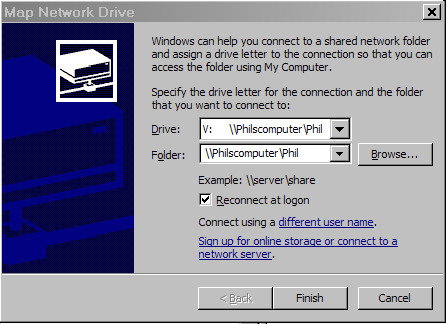


 Quote
Quote




