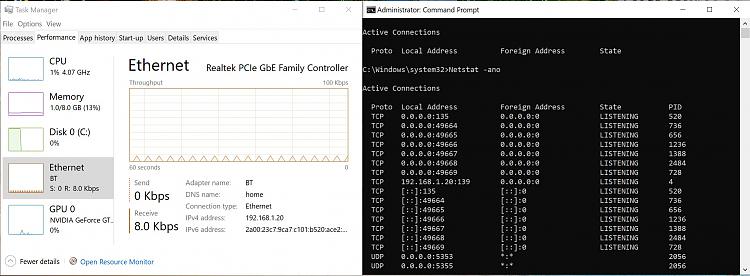New
#31
Like I said, I experienced both of them. The send one that I experienced was some dos attack from Bolivia IP address from 4 years ago where even upon restart it would persist. When I enabled Windows Firewall then this stopped and then when I disabled it again it also stopped because it cut off the connection with that IP. I have since then never experienced the Send data again. I have decided to learn from my lessons and keep the firewall turned on. I have also made sure to use Ad Blockers like UBlock Origin when browsing the web as it helps guard against intrusions and malwares.
However, the issue with the receive data is definitely related to the Store app. Even if you disable the automatic download of the store apps from the settings, you must figure out what hardware is triggering it.
Is this a recent experience of yours? For example there's a Microsoft Store Install Service that's meant to be set to Manual. I detected that when I installed my DELL color printer upon every turn on it would trigger this service to start. When I installed the store app Dell Printer Hub and then uninstalled it this stopped the issue and printer is no longer triggering the Store Install Service. Bit stupid, but that's the design of Windows 10.
The other thing like I mentioned is the Store Experience Host. https://www.tenforums.com/attachment...ience-host.jpg
You have to uninstall that and test for yourself. You can of-course always reinstall it if it is needed.
If you see this network activity and then upon restart it disappears but after a few days, weeks it returns, either the Store Experience Host is triggering this behaviour or a recent hardware is looking for a store app. The Microsoft Store Install Service must remain unstarted. I also suggest you disable the Task Schedules related to the Store. But you shouldn't need to set this service to disabled because it really doesn't start on its own, unless something is triggering it.
Alternatively if you want your life to be easier you should consider getting Windows 10 LTSC where the Store app is stripped off from the system by default.
As I said I have not experienced this behaviour since the 8th of January. I also know that it was the Corsair K55 Pro XT in May causing this as but I returned the keyboard and went back to my old keyboard. It is looking for an app and that's what's triggering this bug.
I have not had any success with TCP for receive data. TCP only helped me 4 years ago finding the Bolivian IP address that was sending.

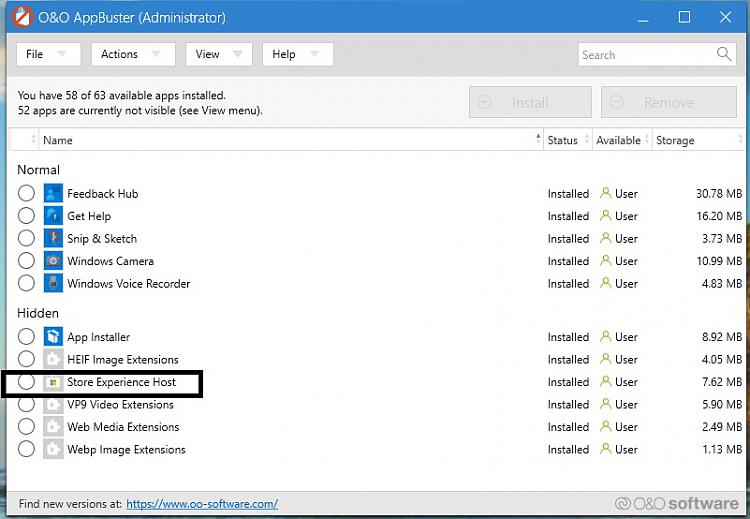

 Quote
Quote