New
#21
Ok so this will obviously remain a mystery to me! Last night I decided to turn on Windows Defender Firewall as I always had it disabled since it was annoying to have to add my new games to exception list.
As soon as I turned the Windows Firewall back on the Bolivian IP address vanished from TCP view and this behaviour of constantly sending network activity data of 8-16 Kbps also immediately stopped!
I restarted the computer and it was no longer appearing in the TCP View and the Ethernet is now 0 Kbps.
Anyway this morning no issues as of yet. I decided to make the experiment and Turn off Windows Defender Firewall and it hasn't returned back yet!
I restarted the computer and it's still normal, no signs of it returning back. Last 2 hours I haven't seen any such IP address appearing next to System and Ethernet so far it is showing 0 Kbps.
Yet, yesterday when I was restarting the PC this IP address would not go away. I'm going to have to observe for longer to see what happens or if it will return. I haven't scanned my computer yet for any viruses, the computer looks clean to me. Nothing suspicious running in Task Manager.
- - - Updated - - -
Ok so while this issue has disappeared and no longer shows data being sent for now.
While I stare at the TCPView for 5-20 minutes without any open web browser, I still see on occasions some instances of random IP addresses but these remain for only half a second.
It is so difficult to check Whois... IP because by the time I right click on it, the actually IP address quickly disappears.
I managed to caught this IP address by simply making an immediate print screen 203.195.181.236 - IPInfo
Tencent Cloud Computing (Beijing) Co. Ltd
Then it might take another 5-20 minutes to see the next IP address but that also disappears after half a second.
Is this normal or something to worry about?

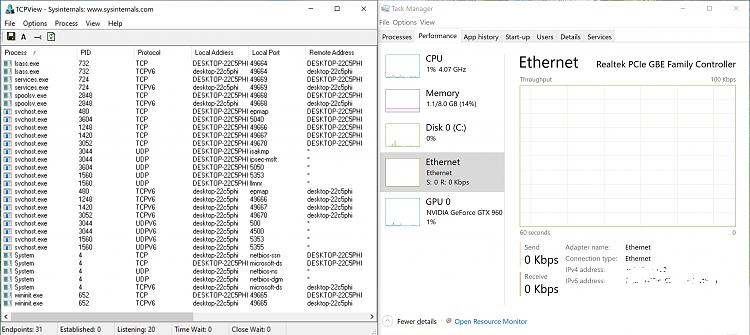


 Quote
Quote