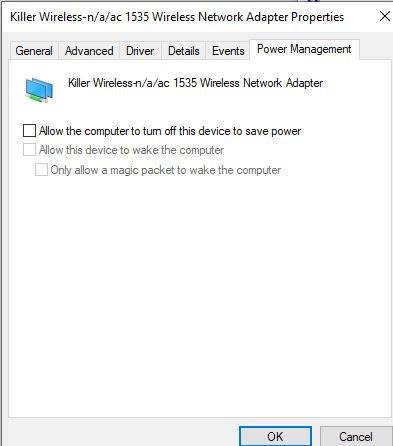New
#1
Wireless Network Adapter Goes Offline
My wi-fi driver goes offline several times a week. Disabling and reenabling it in Device Manager doesn't work, so I have to restart Windows to get the driver working again. The drivers from Lenovo can't be installed; the installers just generate error messages. Uninstalling and deleting the current driver, then restarting Windows works, but the fresh driver still has problems. Is there a way to fix this?


 Quote
Quote