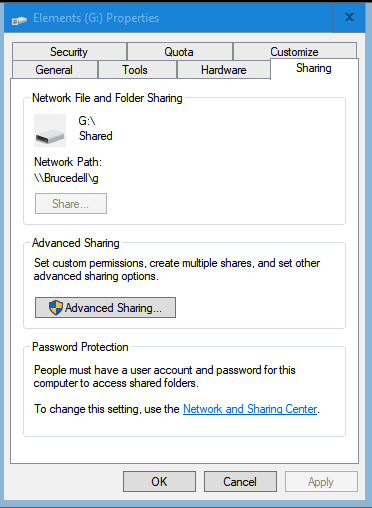New
#1
Cannot share USB drive
I have shares set up on my internal C: and D: drives.
But now I want to share my G: drive, which is a USB-attached WD Elements drive, 8 TB.
I'd expect to use the Share configuration panel for that. But ...
I can see the share configuration for the C: drive ...
But no such configuration is available for the G: drive ...
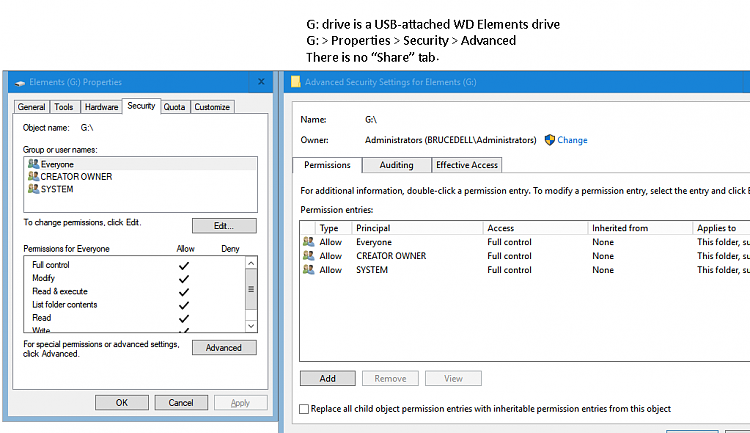

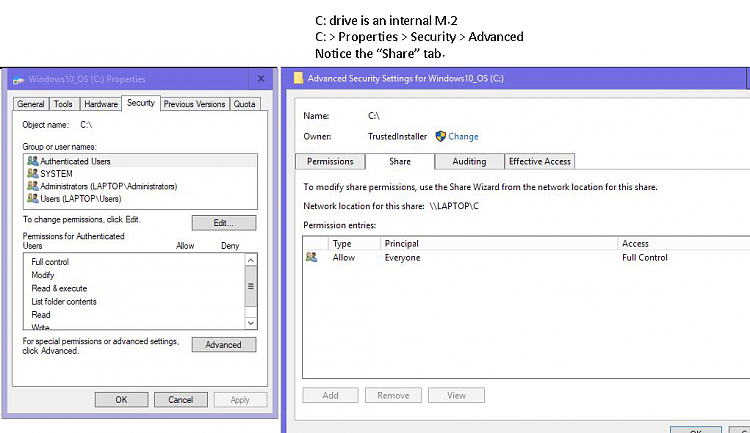

 Quote
Quote