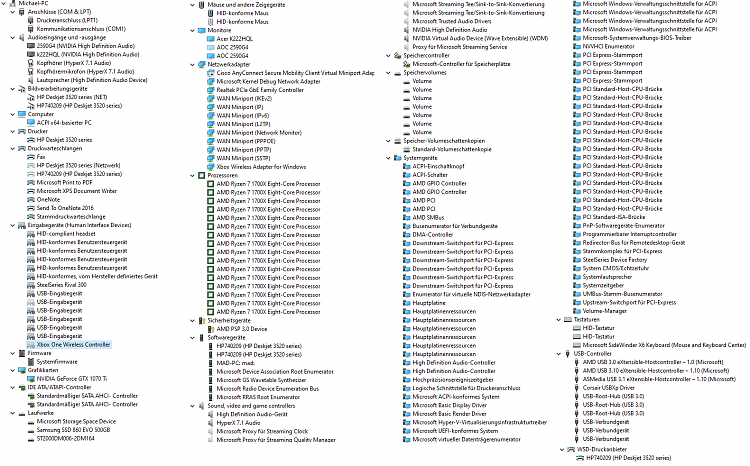New
#1
Device Manager keeps refreshing due to ethernet connection. Help.
Greetings.
When I started to encounter a problem regarding Dark Souls III I started to troubleshoot and managed to find out that Dark Souls III doesn't like when devices get connected and disconnected from your system. When I took a closer look to the device manager it was refreshing every few time stamps. I even measured the time between the refreshes and it's always exactly every 30 seconds. Luckily Windows is kind enough to open the corresponding Tab in which devices get plugged in and out and I found out that the refresh is caused by my Ethernet Connection. By plugging out my LAN-Cable which is connected to my DLAN Adapter the refreshing stops. So I found the culprit, the Ethernet connection.
Problem is: I'm very inexperienced regarding finding the real problem behind it and to fix it. I was only able to minimize the window of possible reasons why this is occuring. So can anyone help me to solve this problem? I'm using a 500 Mbps DLAN Adapter from Devolo btw if that helps.


 Quote
Quote