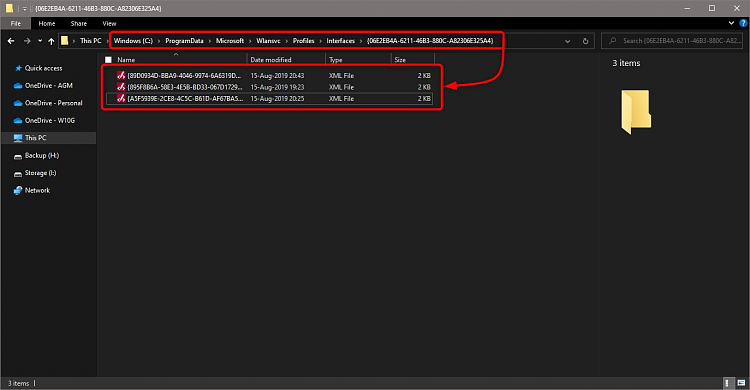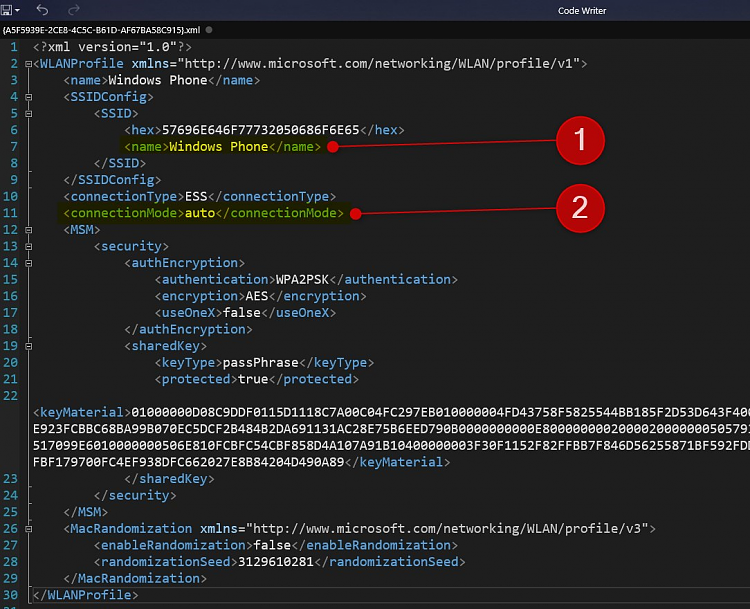New
#11
Thanks Ed, I did that (mentioned in an earlier post) however, it only shows 1 profile -- my AT&T connection profile. It doesn't show any of the other profiles I see when clicking on the Internet Access icon, and I can connect to some of those and the stored password is present (so I assume those are profiles?)
What started all this was after I got my AT&T Internet (see my first post) I noticed my Amazon Dot was still using the old building access connection. So I went to the Dot app. to change it, but it (app) kept hanging so I could'n't change the WiFi connection. It turns out that building WiFi, though it shows "all bars" has some problem. Building management doesn't want to reset it (it's worked when this happened past after a power outage -- forcing a reset.)
I'm thinking of installing an Ethernet cable to my AT&T gear, but I don't think that will change anything.
I may


 Quote
Quote