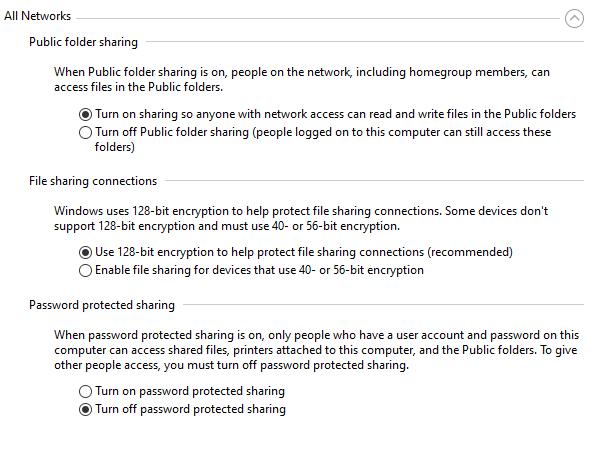New
#1
Windows 10 1903 not seeing other computers network locations?
Hi,
I recently fresh installed win 10 1903 to a self build older machine.
Its had windows 10 on before and everything worked fine, It wasn't used for several months as I needed to replace the HDD to ssd., and was having issues with the machine not seeing all the other machines on the network.
At first it wasn't seeing it self on the network locations, now it is, then it was seeing my laptop, now it isn't. Were as my laptop sees everything
I can connect to the shares in my laptop if I manually enter the address in the address bar
Eg \\HPLAPTOP then it shows the shares. It also does not show my wdmycloudmirror nas drive again I can connect to it manually and map a network drive to it.
These are some of the changes I have done to the machine
Services changes
I have changed all the below to automatic.
· DNS Client
· Function Discovery Provider Host
· Function Discovery Resource Publication
· Peer Networking Grouping
· SSDP Discovery
· UPnP Device Host
Smb changes
I have turned on and off smb 1.0/cifs file sharing support
*automatic removal
*cifs client *cifs server
Smb direct
Performed Network reset
I think I may have tried several other fixes and still have no luck. Please can someone help me me.?
Regards


 Quote
Quote