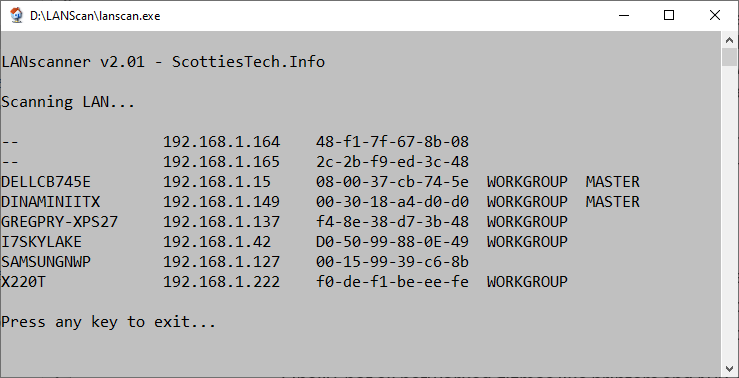New
#1
Gurus how do Windows computers browse network for new computers
Hi folks
In a Local LAN -- no domain controllers etc -- just in typical Home type or small Office LAN's:
Using a Linux server in SAMBA one computer always works as "The Master Browser" and any time a new computer logs on to your LAN whether Windows or Linux clients it sends a signal which then registers the IP address of the logged on machine and makes it visible -- just use command systemctl status nmb(d) -l - could be either nmb or nmbd depending on your distro.
Windows also picks this up and the computers are visible. Not only the Linux server to Windows but all the windows computers to each other and of course any Linux clients too.
The election as to who is the master browser is usually the first computer that is booted or via the parameter in the [global] section of samba.cnf -- the parameter is os level = xx --the higher the number the higher priority gets in the "master Browser auction" -- i.e who's boss. !!
With a windows only network how is this managed if computers arrive and leave the LAN and if the local IP address changes as well.
Further if the Linux network master browser changes local IP (that happens if you either don't assign a fixed local IP address on the router -- doing that is not a good idea anyway or don't change the DHCP lease time to something sensible on your router) any clients are suddenly unable to see the server again until you re-start the SAMBA services.
I have no idea what happens in a Windows network but there must be some type of "Boss Computer" organising the Network browsing and if the IP address (local) changes then all sorts of problems can arise.
Any gurus out there who can explain how Windows does Network browsing and is there such a thing as a "master browser" and how does it work when computers join or leave the network.
Here's the main server on a Linux server NAS as master brower at 192.168.1.27
Now a new Linux client joins and the server (192.168.1.27) registers the Linux client as 192.168.1.23 and it's immediately visible to the whole LAN including windows clients.
How Windows manages this stuff I really have ZERO knowlege- any decent links or explanations
Perhaps I'm understanding why Windows Networking people are a paid a small fortune -- to me it works like the old NTSC TV system in the states --Never Twice the Same Colour!!!!!.
Really appreciate some education on this -- Linux networking I can understand but Windows networking to me has evolved little beyond "Gandalf the Wizard" principles !!!!
Cheers
jimbo
Last edited by jimbo45; 25 Jun 2019 at 12:27.




 Quote
Quote