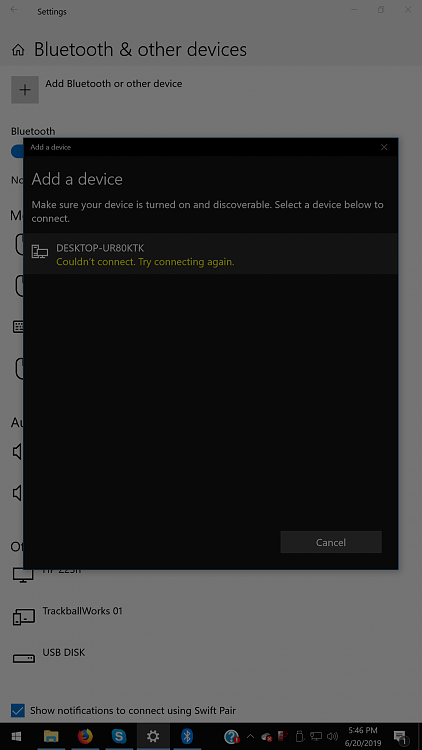New
#1
Bluetooth Blues
I am again trying to connect two machines for file sharing via Bluetooth.
Each recognizes the other.
When I try to pair them I am asked if the pin on the other machine matches a number.
I do not recall setting up a pin on either machine. Are they referring to the number I use to start an instance? I have been thinking that value is the password I set up initially.
I started to add / change one but Windows warned some apps or services might not work.
i stopped there.
Is there some way I could test the values I normally use for signing on?
Did Windows set up these pins for me and I do not know it?
How can I discover how Windows is coming up with the stated pins?
Anything else I can do for shaking off the Bluetooth Blues?
Thanks for any thoughts.


 Quote
Quote