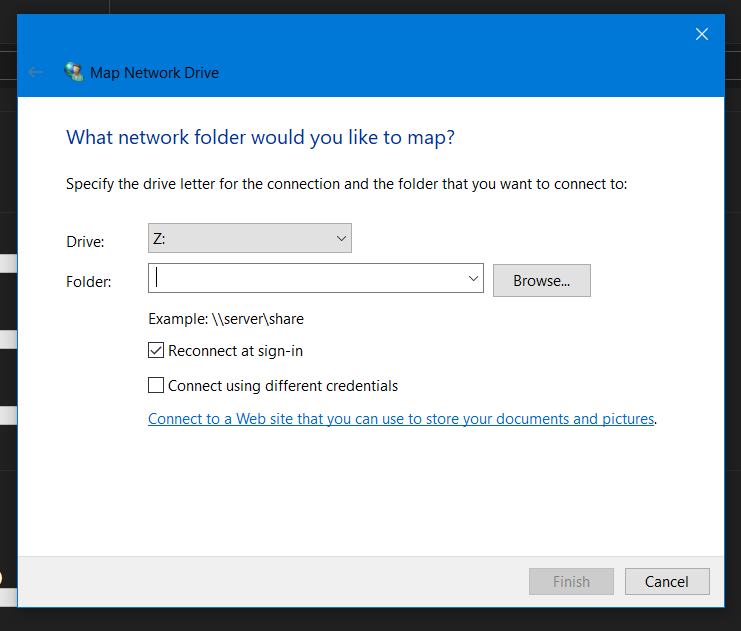New
#1
Mapped Drives not Connecting all the time
SO after ditching SMB to use mapped drives I find it to be faster all around. But one thing, when I start my computer up I can see the mapped drives, but they do not connect right away. Sometimes it take maybe 10 minutes or more while other time one will connect while the other does not.
If I click on the mapped drive it then connects so I may be missing some services or something
Is there a way or script that says "as soon as you boot up CONNECT!!"
I have Windows 10 build 1903, May update only
I read the first 10 pages here and do not see any threads on this. Please help. Thank you


 Quote
Quote