New
#21
Networking issues since upgrading to Win 10 1903. Public settings.
-
-
-
New #23
I, too, have problems with "seeing" my Laptop in the Network.
BUT I did read;
For security reasons, Microsoft recommends that you disable SMB1 immediately. Ransomware targets the vulnerabilities of the SMB service of the Windows operating system to propagate. To defend yourself against WannaCrypt ransomware it is imperative that you disable SMB1 as well as install the patches released by Microsoft.
So where does one go from here??
- - - Updated - - -
Please describe exactly how you did that. There aresome of the action I made, but to no avail.
Related Discussions

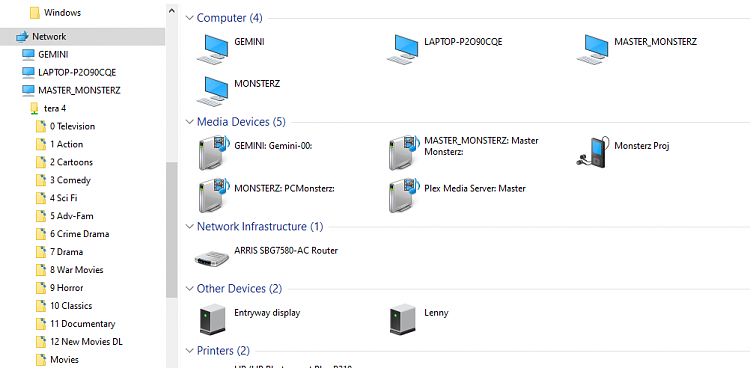

 Quote
Quote