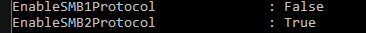New
#1
Which SMB is on my Network
Well, trying to get more organized today. For the life of me I cannot find the website that had a command so that one could see a list of all computers on the network and which SMB version they were using.
Does anyone know the command? I wanted to see and make sure that all my devices connected to my network were on SMB2/3 or 4. When I ran it I had some of my machines on including my newest FreeNAS v11 which the command listed it at running on 4.1. My Win 7 machine showed 2 and my Win10 1903 showed, if I recall 3. At that time I did not have all my machines on. Today, however, I have the family out of the house and it is a rare time where I can run everything, but not have them being used by someone.
I did not save the site (my bad, but in a rush to work) so if someone has the command it would be greatly appreciated. Again, it was a command in CMD that shows all connected devices and showed each devices SMB version. Thanks
Last edited by AirPower4ever; 15 Jun 2019 at 10:55. Reason: updating wording


 Quote
Quote