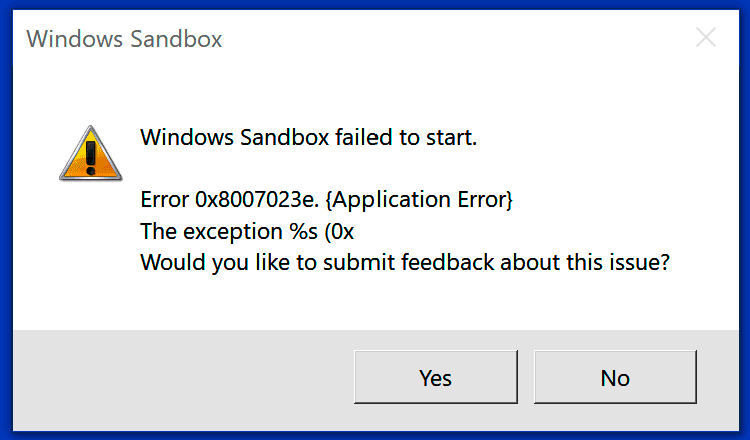New
#1
No WiFi in Win10 Pro (1903) Windows Sandbox
I (seemingly) successfully updated my Surface Pro 6 to v.1903 today, and after some initial fumbles enabling it, now have Windows Sandbox enabled and it seems to open just fine. However, there is no WiFi access within Sandbox.
Accessing Settings for Network & Internet, the list on the left is:
Status
Ethernet
Dial-up
VPN
Airplane mode
Date usage
Proxy
WiFi appears no place in that window. Network status shows No Internet Access.
What step am I missing to be able to access the internet from within the Sandbox using my computer's WiFi connection?


 Quote
Quote