New
#1
Hidden Network appears randomly Windows 10
Hello,
In my list of available networks to connect to a network called Hidden Network shows up. It is secured and the signal strength is excellent so it makes me think it is coming from my house.
None of my other devices see this network. It seems to be a Windows 10 thing. I have Googled this but can not find an answer that makes sense. Hopefully someone can explain what might be happening here.
Notice the signal strength. My guest network is turned off. I have a Mesh router(Google WiFi)
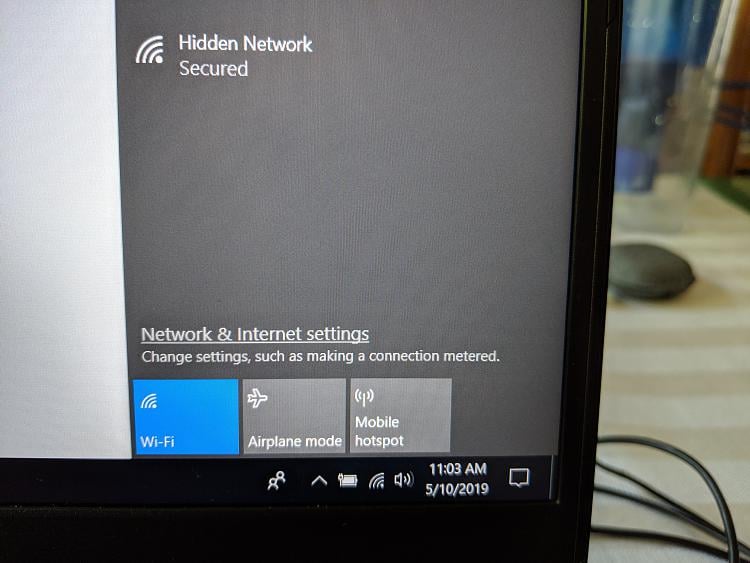


 Quote
Quote