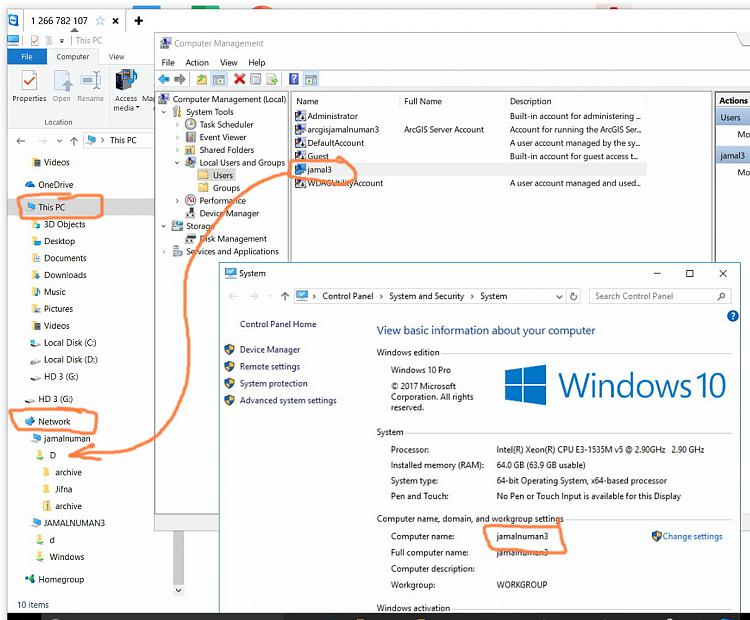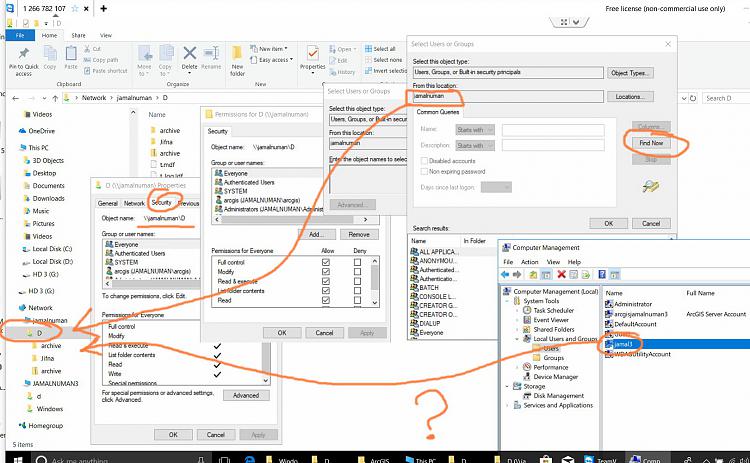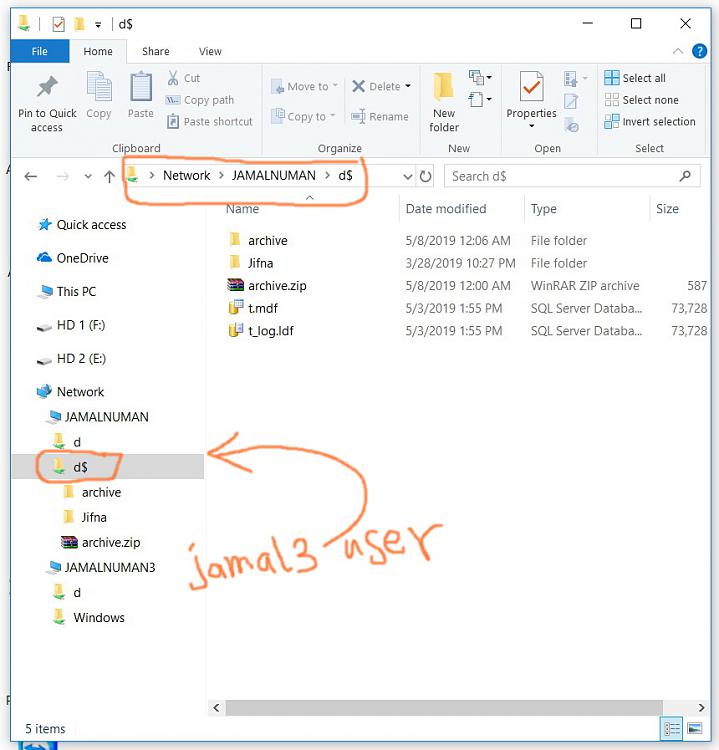New
#1
How a user in a machine can have a full permission on D drive on anoth
How a user in a machine can have a full permission on D drive on another machine knowing that the two machines are on the same group,
In the screenshot below, I wanted to grant the “jamal3” user that is a user on “jamalnuman3” machine a full permission on the D drive of “jamalnuman” machine knowing that both machines are on the same group and connected by a switch Thank you Jamal



 Quote
Quote