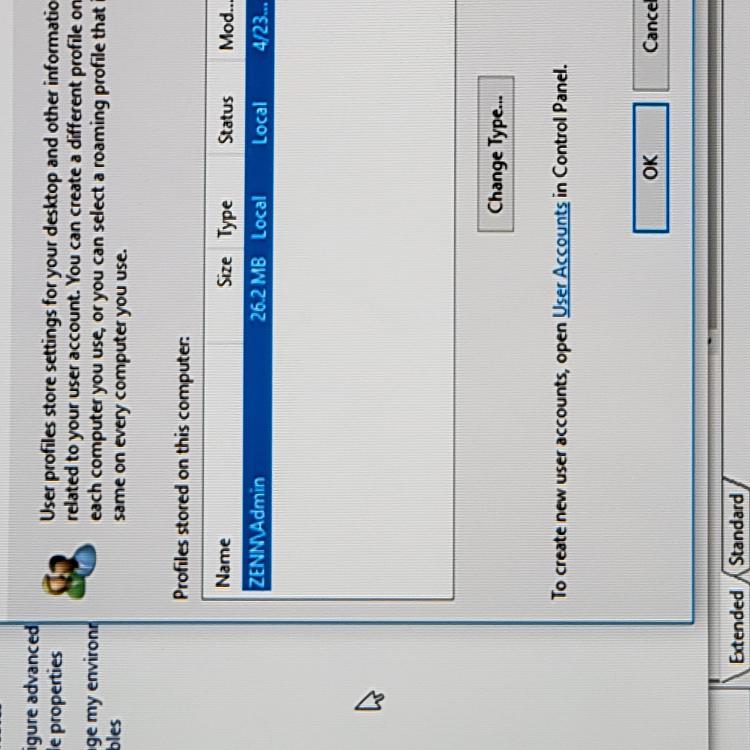New
#21
Thank you Bree.
- - - Updated - - -
ITs amazing how complicated this is. This forum has been such a great help to me and I thank you guys !
- - - Updated - - -
Craig: you said
All you have to do is set up a USB drive share with your router and it will start up the router's "samba" server and provide the master browser function. Nothing else is required to enable it on your router. If you can connect to the router's share from a Windows machine then everything is working.
So this implies that I do need a router with a USB port. I don't see any way to make a usb share on a router if it does not have a usb drive hooked to it. So that would mean making a share with a larger external usb . most of the time this would be ok but
What I am trying to do is share a SSD drive that is installed in my windows 7 machine desktop with 2 other computers in my home - a win 7 pro laptop and a win 10 pro laptop that has been updated to 1803. I do not want to put my ssd drive in a usb case as that will clip its wings. I am wondering still if what I am trying to do is really possible. I see its possible from Brees post if I started a public network but that would not allow me to share anything that is in the public folder..... I need full read write access for the windows 10 laptop to the folder shared on the large ssd data drive E.
I will post a graphic summary how I made it all happen if I do get it figured out. I do want to give back here


 Quote
Quote