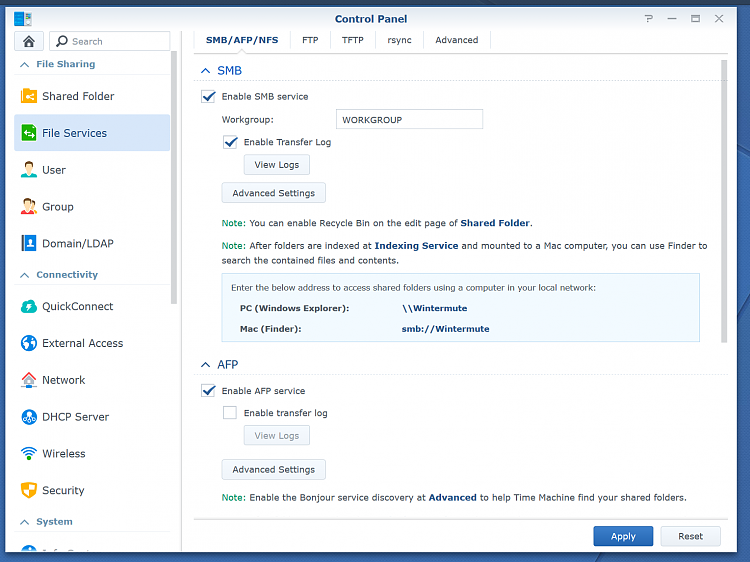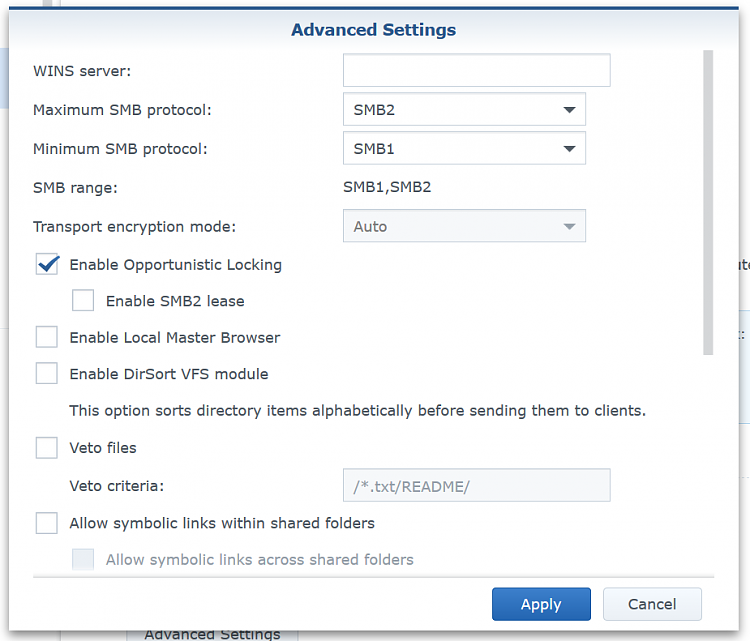New
#1
Connecting to NAS - "Windows cannot access"
I tried to connect to my NAS by entering \\Wintermute into my File Explorer address bar and was prompted to enter my credentials. I then got this error. I get this error every time I try to connect to \\Wintermute, without being asked for my credentials.
Can anyone advise which of the following is most likely:
a) my credentials were wrong and Windows doesn't have the sense to ask me to type them again - it gives me no opportunity to try a second time to enter my password correctly
b) my credentials were right and Windows knows this but something else is preventing connection
Of course, the Diagnose button does nothing helpful. I presume it's there because Microsoft intends to make it functional at some point in the distant future.
Edit: Hit Win + R and enter rundll32.exe keymgr.dll, KRShowKeyMgr
Then edit the credentials for the relevant entry.
Not the experience one expects from the world's leading OS.
Edit: Now it's gone back to giving this error every time, regardless whether there are credentials saved even though it works fine from another Windows 10 machine and it worked one time (about an hour ago now) on this machine.
Last edited by THX1138; 22 Apr 2019 at 03:25.

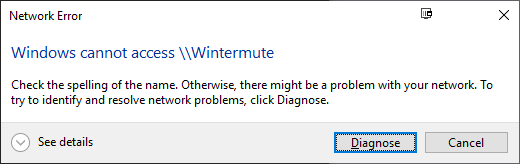


 Quote
Quote