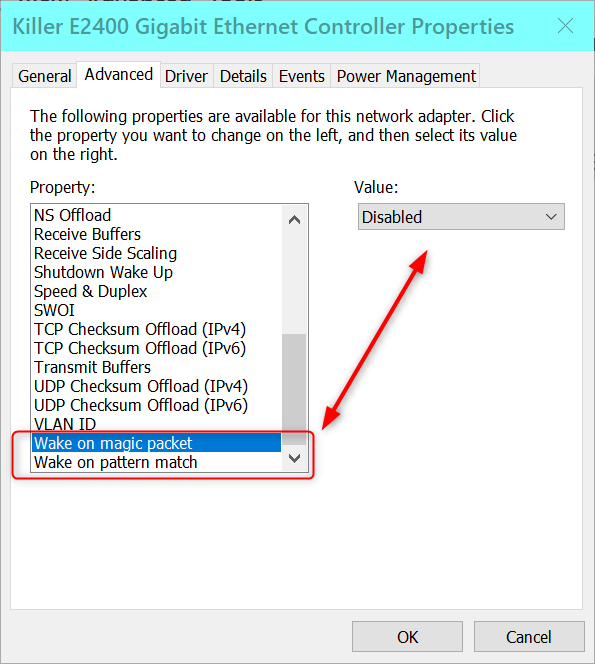New
#1
How to determine what network activity is preventing sleep?
So after DAAAYS of troubleshooting, i did what i should have done first.
Disabled my ethernet adapter. PC will now sleep. (it would sleep fine manually, but wouldnt go to sleep on its own).
I thought it was my nvidia shieldtv's doing something over the network that kept it awake, but i turned those both off and the pc still will only sleep when i disable the network adapter.
Turning off "allow this device to wake the computer" would be a workaround, except I need Wake on Lan to function so thats no bueno.
Plus this was never an issue until the last month or so. Something has changed.
Anybody able to point me in the right direction?


 Quote
Quote