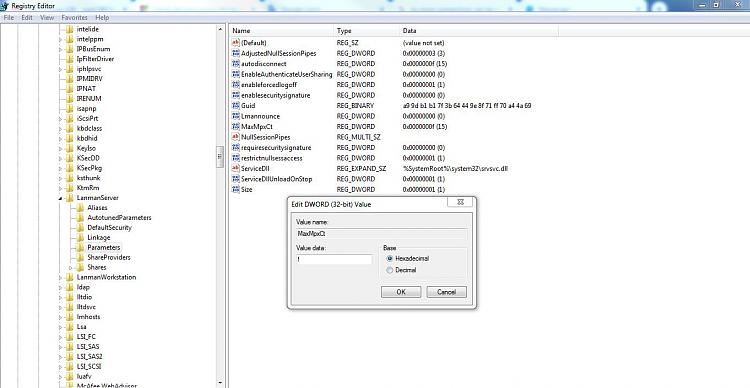1. Click Start, click Run, type regedit, and then click OK.
2. Locate and then click to select the following registry subkey:
HKEY_LOCAL_MACHINE\SYSTEM\CurrentControlSet\Services\Lanmanserver\Parameters
3. On the Edit menu, point to New, and then click DWORD Value.
4. Type MaxMpxCt, and then press ENTER.
5. Right-click MaxMpxCt, and then click Modify.
6. In the Value data box, type the desired value, and then click OK.
Note You can set the number of concurrent SMB commands to a value that is between 10 and 255. The default value is 10. In Microsoft Windows Server 2003, you can set the number of concurrent SMB commands to a maximum value of 65,535.
7. Close Registry Edit


 Quote
Quote
 HKEY_LOCAL_MACHINE\SOFTWARE\Microsoft\Windows NT\CurrentVersion\Winlogon
HKEY_LOCAL_MACHINE\SOFTWARE\Microsoft\Windows NT\CurrentVersion\Winlogon