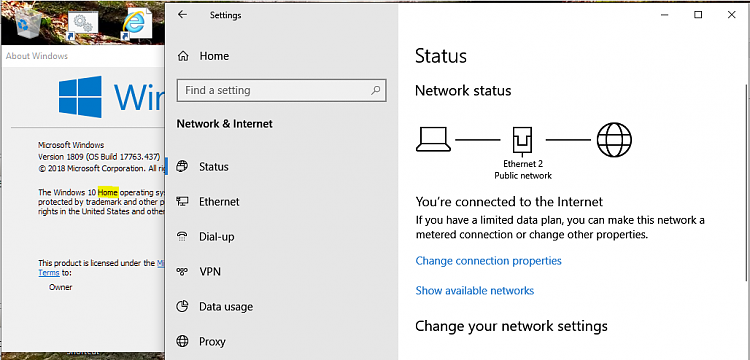New
#1
Windows 10 Home (1809) Set Network From Public To Private ?
Can anyone please give me a rundown on how to set my USB data card connection from public to private ?
I know how to do it on Windows 10 Pro, but I can't figure out how to do it on Windows 10 Home Version 1809 (OS Build 17763.437).


 Quote
Quote