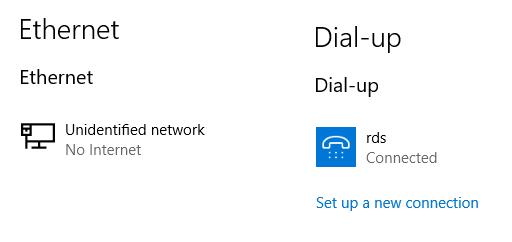New
#1
Dial-Up network disconnects after sleep mode
Hello guys,
I have a PPPoE connection and each time PC comes back from sleep mode, it's disconnected.
I disabled the "Allow the computer to turn off this device to save power" from the network adapter, the problem persists.
Any help would be greatly appreciated.


 Quote
Quote