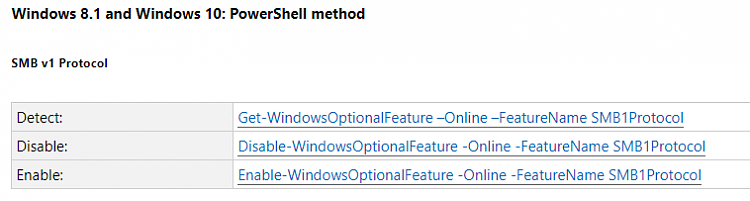New
#1
Cannot map to NAS drive in corporate system
Hi everyone -
OK. I need a second opinion.
I have a client who has a PC with W10 Pro that is a corporate system.
Therefore, some things are managed by Group Policy.
My problem is that the client wants to map a drive to the NAS but can't.
Seems that the SMB option (pointed to with arrow) is not displayed and can't see the LAN.
This picture is from another W10 Pro system that can see the same LAN.
Yes, Network Discovery is properly enabled. The NAS needs the SMB 1.
Any idea of how I can restore that option or force it via Command Line or PowerShell?
Can these settings still be checked off, yet inhibited via another method?
Many thanks!


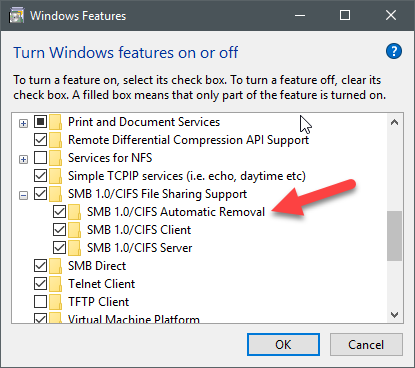


 Quote
Quote