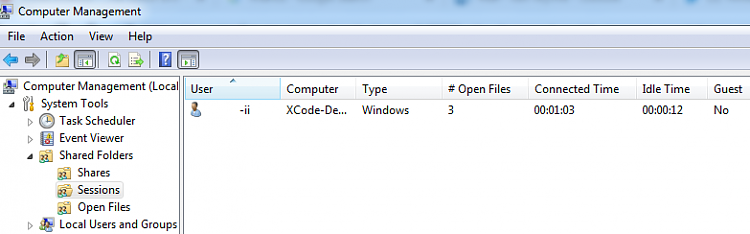New
#1
Why do I need to enable insecure guest logon and can I avoid it
Hi,
I have a home network with 3 computers. 2 of them run win 10 home (laptop and HTPC) and the other one runs win 10 pro (desktop). the HTPC computer is sharing a couple folders with the everyone user group. On the laptop I can access these files with no issues, the desktop however can not access them. It throws the error ´You can´t access this shared folder because your organizations security policies block unauthenticated guest access....´. That is until I enable insecure guest logons in the group policy editor on the desktop. After this I can access with no issues.
I only encounted this issue yesterday when I reset my win 10 pro desktop, using the settings ´reset this pc´ option. before this there was no need to enable the insecure guest logon to access the shared folders on the HTPC.
So, my question is why did this start happening? and why does it need me to enable this option on my win 10 pro desktop but not the win 10 home laptop?
Also, this does not sound like a good fix security wise, is there a way to get my desktop to access the shared folders without needing to enable this option? It seems like for some strange reason the HTPC (laptop too) is being seen as a guest user or something, when this is not the case. my desktop (and the other computers as well) is setup with a local admin user account.
Thanks,


 Quote
Quote