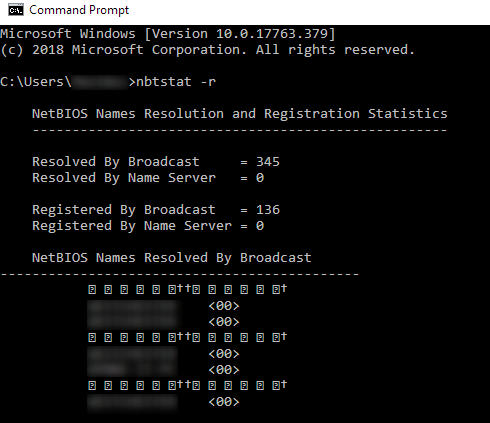New
#1
Windows 10 shares disappear...
I have a small network with wired connection of four Windows 10 Professionals, version 1809. One of W10 workstation is designated for file/folder sharing and it normally shows on a local desktop, just like it does today:
*-Names had been edited
For some unknown reasons, in about every two weeks or so the shares on the "W10_SHARES" disappear. Neither the folders, nor the desktop in itself is visible in the network on any of the desktops. In another word, browsing the network locally on the "W10_SHARES" does not show "W10_SHARES" desktop in itself, but other desktops do show up.
In that case, the shares can be mapped from the "W10_LOCAL" and other desktops, via a know account and password on the "W10_SHARES". This works for couple days or so, after that time the shares show up in the network without changing any settings. Once they show up, the mapped drive throws a red X error:
The non-functional mapped network drive(s) disconnected without any impact to browsing the network and accessing the shared folder. This will go on for another two weeks or so and then, rinse and repeat. The shares and the "W10_LOCAL" desktop disappear from network browsing and requires mapping again to access the shares.
I suspect some Windows 10 update that applied about the same time period, but that's probably not it. Anyone has a better idea what's going on with network sharing?
TIA...




 Quote
Quote