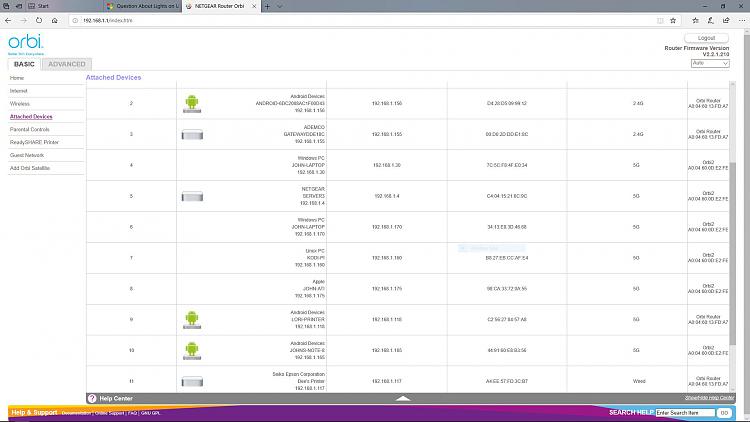New
#1
Question About Lights on Updated Comcast Modem
I didn't know where to post this question, please excuse me if it's in the wrong forum. I have a windows 10 desktop with Comcast internet service.
They sent me a letter awhile back that I needed to update my old modem with their new one. Yesterday I went to their store and connected and activated it, following the instruction booklet. I'm using an ethernet connection to my computer.
Since I installed it, there has been two lights continuously flashing, the 2.4GZ and the 5GZ. I believe on the set up screen I chose the 2.4GZ, as the guy in the store said it didn't matter which one I chose, but generally they use the 2.4.
I posted on the Comcast customer support forum because I really would like to avoid involving a tech if I don't have to. I never got a reply from a Comcast employee, only one from an 'expert' there who said it's nothing to worry about.
I don't think it's okay, because on my old modem no lights were flashing. I don't know much about computers, but I thought someone here could give me their thoughts on this.....thanks.


 Quote
Quote