New
#1
Laptop WiFi connection drops when on battery power
After installing Windows 10 update KB4467702 a few months ago I noticed my laptop's WiFi connection kept dropping: I'd get the "No Internet Connection" message eventhough other devices on the same network were fine. After trying countless fixes, I discovered this Microsoft Support page which specifically mentions WiFi connectivity issues due to Windows Power Management. Sure enough, it seems that my WiFi issues only arise when my laptop is on battery, connecting it to a power source magically fixes everything.
I've changed all the settings I know to maximize performance over energy saving but the WiFi issues still arise when my laptop is on battery power. Here are the settings that I know of:
Device Manager: selecting my network adapter and removing the tick next to "Allow the computer to turn off this device to save power"
Control Panel: creating a custom power plan and making sure the power saving mode for "on battery" is set to "Maximum Performance"
I even disabled the USB selective suspend setting on battery because I use a USB wireless adapter
These are all the network-related power options that I can think of but my WiFi still drops when my laptop is on battery. What setting did I miss? One of the running services maybe?

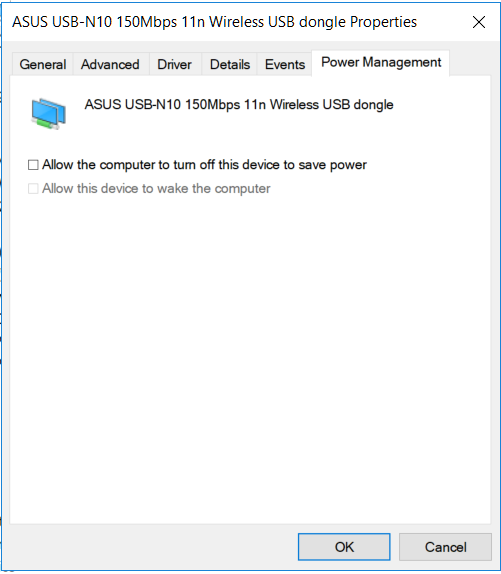



 Quote
Quote