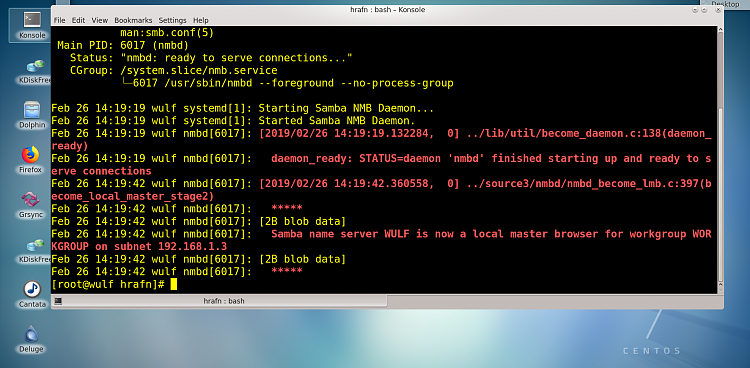New
#1
Unable to see networked devices but can on other machines
Hi all!
I wouldn't normally ask for help as I'm usually pretty damned good at sorting issues myself but this has got me stumped.
I've got 2 PC's and a laptop. Laptop behaves the same way as PC2 so I'll discount that for now.
The issue:
PC1 appears to have an issue with the network in that it cannot see (many) devices and cannot be accessed by devices.
PC1 1809 when browsing the network can only see itself and PC2. It's on 1.3
PC2 1803 when browsing the network can see everything, routers, NAS, laptop and PC1
If PC2 tries to view shares on PC1 I get a 'network path is not found' error
If PC1 tries to view shares on PC2, it works fine.
If I ping PC1 from PC2 I can ping both by name and IP address so it is visible on the network.
I've done the usual, reset network, reset IP, reset firewall, reset everything of reasonable importance and likewise, disabled firewall, turned off password protected sharing. Enabled all relevant services for file browsing, upnp, dns and so on.
Presently, I'm pulling my hair out and short of flattening the whole machine and starting again, which I really don't want to do, I'm lost for ideas!
Thanks so much in advance!


 Quote
Quote