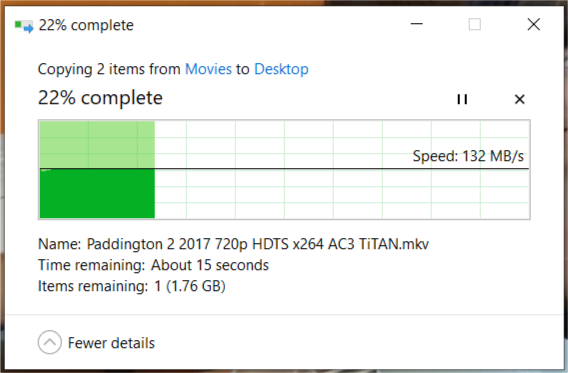New
#1
USB 3.0 to Gigabit Ethernet Adapter not reaching full speeds on USB2
hi guys,
I have an odd problem - just recently we moved to Germany and there's a new connection here, with a Fritzbox, which seems to be popular, and here's the situation.
I have an ASUS VivoBook S15 S510UQ that I really like, overall works well. Now something strange happened since arriving here. I wanted to test the speed of the connection with the Ethernet Cable and saw it was quite slow, and wifi going faster....which is very odd..
so this is the setup: Hamlet USB 3.0 to Gigabit Ethernet Adapter going to the Ethernet Cable, I will attach 2 speed test screen shots so you will see.
Basically when the adaptor is plugged to the usb2 port, it doesn't go past 10-11mbps which is very slow (basically 1.4 MB/SEC) whereas if I plug it into the usb3 port, it goes to the full potential of this connection which is approx. 160mbps that is almost 20 MB/SEC and that's quite great.
Now this might seem normal, usb3 adaptor in usb3 port, etc but the thing is it never behaved this way and also, on my wife's Win10 PC (same setup as mine pretty much) but it's a Lenovo Yoga, it does exactly the same speed on both USB2 and USB3 ports, maybe 1mbps more than mine but we'll leave that one out.
In Italy I have a 200mbps connection and I am able to reach 198 mbs with the speed tests on the usb2 -- that was a few months ago.
Now I updated the drivers of the USB adaptor and nothing changed, the only recent thing happening was a windows update and that's that.
Do you guys have any ideas? Oh and to complicate the situation, when I go into STATUS it shows 1 Gbps in both configurations usb2 and usb3 - it's just the throughput that dramatically changes?
any ideas? Asus support suggested me to reinstall the chipset drivers, which I did but nothing changed and I don't want to do a system restore as the machine runs well. I usually keep the SS USB3 free in case I have to transfer files with the external hdd and not for the internet....oh well....
The usb is recognized by windows as ASIX AX88179 USB 3.0 to Gigabit Ethernet Adapter
on the USB 3
on the USB 2
thanks guys!
Gabrio


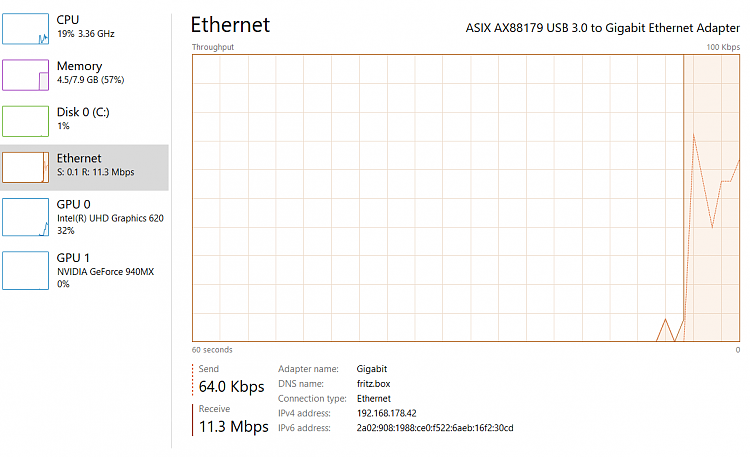

 Quote
Quote