New
#1
Phantom device on my network
This Sky QBox seems to be a permanent device on my network, yet it has no IP Address.
I've compared the MAC address with devices listed in router and it's not listed.
I have rebooted the router and it's still there
I have no Sky devices in the house, nor do I have Sky Broadband, and I'm not a Sky customer, nor ever have been.
Any ideas?

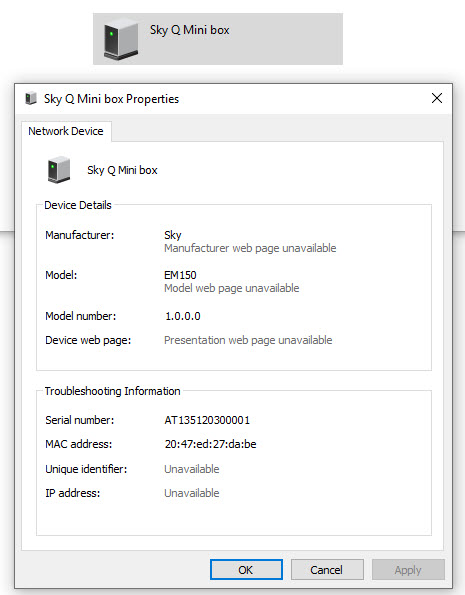

 Quote
Quote