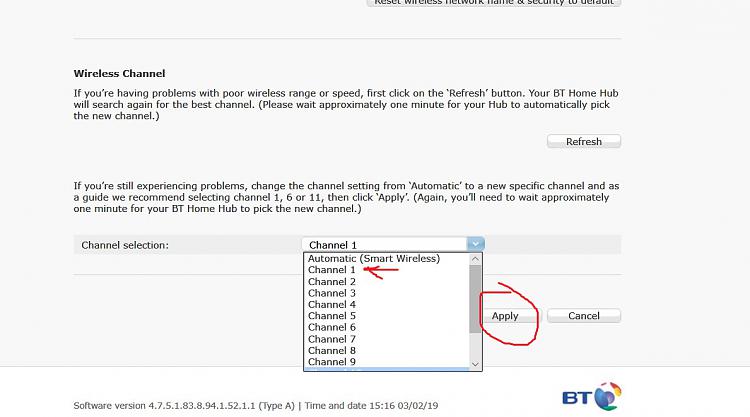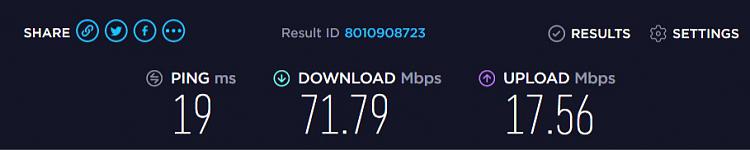New
#1
Why is my internet connection so slow in Windows 10?
Hi. Hope someone can help here. I have two Windows 7 PCs which connect to my 'BT Home Hub': since they sit right next to the hub, I connect them with a LAN cable. I get download speeds of around 75Mbps.
My Windows 10 laptop (HP Envy 360) though, which connects via the home wi-fi, more often than not has real problems with online tasks hanging. At the moment I get less than 1Mbps and can't even access my email.
I don't know if this is because of Windows 10 and/or my settings (though on occasions things do run OK, so not sure that that could be the reason) or the wi-fi... Before I phone my internet provider, can anyone suggest some suitable troubleshooting steps? The HP laptop has no ethernet port so I can't just plug in a cable (I guess there is a converter available, but I don't have one).
I will try unplugging one of the PCs and see how it gets on, but I then have to set it up for wi-fi instead... But meanwhile...?
Thanks!
Last edited by martinlest; 03 Feb 2019 at 10:31.


 Quote
Quote