New
#21
How do I map network drive when connected to VPN at home?
-
-
New #22
Your suggestion is well taken, and highly appreciated jimbo. I am sure you are correct in your statement that I'd have a far more robust NAS than an average consumer gear. However I feel you miss one (or three) important point(s), namely that not all, at least not me, has the knowledge, interest or time to build a NAS like you describe.
I have less than average knowledge of computers. My knowledge is mostly gained from the fact that I just want things to work without spending too much time getting there.
My knowledge is very limited. Let me explain with some examples from your suggested solution above:
source one of these cube shaped very small footprint low cost microservers
I have really no idea what you are talking about here or where to get one?
...and install an OS
This sounds very simple, but I have only knowledge about Windows and that will as you say raise the cost to above that of the server. And further - my knowledge to Windows is also limited.
These will also boot from internal sd card (linux boot) and running RAID also optimizes HDD speed -- either via built in hardware RAID or set to AHCI and use linux software RAID mdadm.
I really do not understand this at all... I understand RAID, but otherwise I'm lost.
feed into say a Network switch (ccheap) and then into a wifi extender if you only have wifi --use a switch rather than a USB Lan to wifi as performance is about a zillion times better.
I can't say much more than I do not know what is going on here... But I do understand that cable is better than wifi.
I am very thankful for your reply, and hope that someone else will consider your suggestion, but as you can understand I really do not have the required knowledge to even start considering such an endeavour. And that is why a product like the Synology NAS is possibly the best solution for me. It just works out of the box, and when it does not they have a fairly good support service.
And that leads me to the last part of this post and the solution to my topic issue:
Yesterday I had several conversations with Synology support and they finally asked me to try to ping the NAS when connected to VPN. When I did so there were no reply. Taking a further look at the IPs issued this came up:
1 - Laptop at work: PPP adapter Router VPN PPTP:
IPv4 Address. . . . . . . . . . . : 192.168.10.2(Preferred)
Subnet Mask . . . . . . . . . . . : 255.255.255.255
2 - PC at home:
IPv4 Address. . . . . . . . . . . : 192.168.1.45(Preferred)
Subnet Mask . . . . . . . . . . . : 255.255.255.0
Note that the laptop at work is issued ...168.10.2 and not 1.2
This was finally, with the help of all of you and Synology Support, identified as the issue.
Today I went into the Asus router VPN settings again in the search for more advanced settings as I had not seen this before. On the VPN PPTP Server site I found this:

The menu is called VPN details, but when you open it it shows advanced settings (once again a proof of my limited knowledge, as it did not catch my eye until today...)
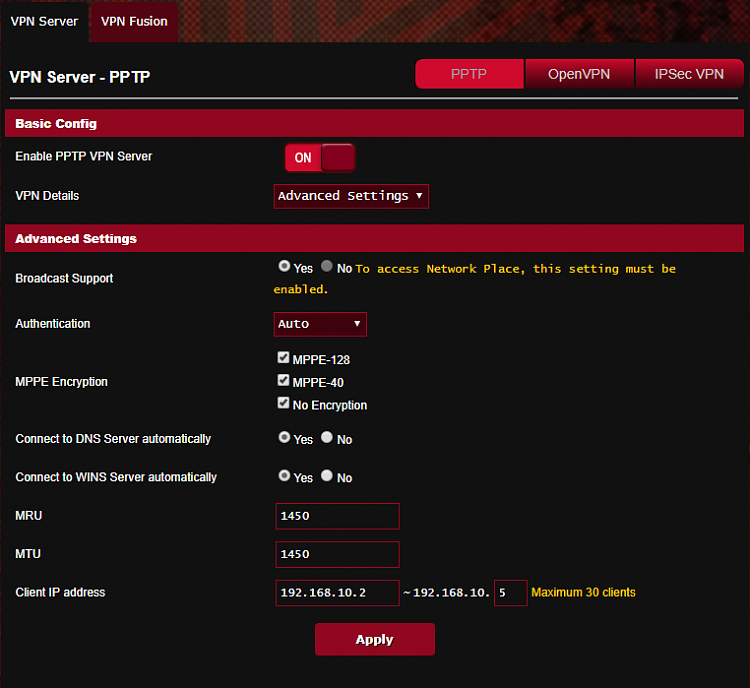
After changing Client IP address from 192.168.10.2 to 192.168.1.2, and reconnecting to the VPN server, the network drive mapping worked without issues :)
Thank you all who assisted with all the pieces to the puzzle!
-
-
Posts : 5,048 Windows 10/11 Pro x64, Various Linux Builds, Networking, Storage, Cybersecurity Specialty.New #24
Excellent, Hoggorm!
Great screenshots. Very helpful.
I'm glad that you were able to work this out and I'm sure that we all learned a bit, too!
I would also like to thank @jimbo45 and @bro67 for their valuable input.
I strongly felt that the solution was simpler than first thought. Just a configuration issue, as expected.
BTW - Please save a copy of that router config!
Take care...

-
New #25
Related Discussions



 Quote
Quote