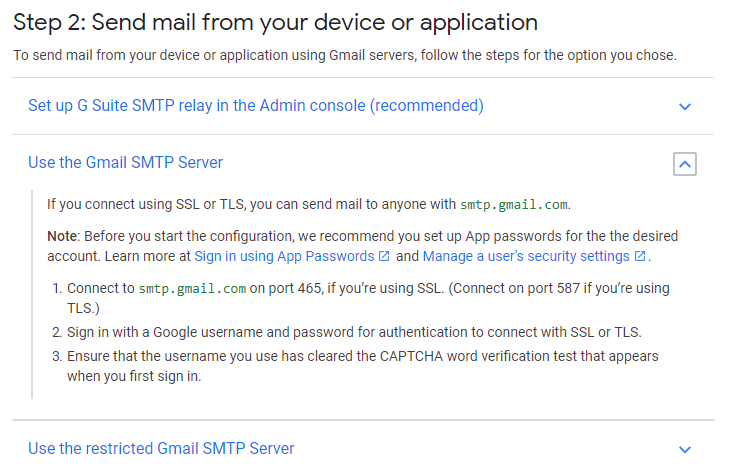New
#1
Netgear R7000 Readyshare Vault -- email notification error from Gmail.
I have been using R7000 backup to vault for over a year and have never been able to get verifications of backups through Gmail. I tested "test email notification"
First message:
"Failed to send email notification.
Details:
Unexpected MAIL FROM response, last Response; 530 5.7.0 Must issue a STRTTLS command first. b188sm10074itc9 - gsmtp"
I fixed that by checking "[]Use SSL", but email notification still isn't working.
Second (current) Message:
"Failed to send email notification.
Details:
A graceful disconnect had occurred, Last Response:"
What could be my problem?


 Quote
Quote