New
#1
How to write UNC paths for Group Policy Editor? (folder on NAS)
Hello! I'm trying to set just one of my folders to be in "Always Offline" mode; the folder is located via WiFi to Synology DS218+ NAS (home LAN). It is the Downloads folder and I've used "Folder Redirection" place it on the NAS.
The issue: to enable "Always Offline" for a specific folder (instead of all shares), you need the folder's UNC path. I think I have it right, but the folder remains online. This Microsoft guide makes it pretty clear, but I can't for the life of me set it to only one folder.
Since I can make all folders "Always Offline" via \* (the Microsoft example), then I presume I've screwed up the UNC path? Here are the paths that have failed (i.e., the folder remains online):
"\\Home\Files of UserA\Downloads\*" - not working
"\\Home\Files of UserA\Downloads" - not working
"\\Home\Files of UserA\Downloads" - not working
\* - working (but applies to all folders)
Have I missed something? I think I do need quotes as one folder name has a space. Right?
----------
The nitty gritty:
- Local Group Policy Editor -> Computer Configuration -> Administrative Templates -> Network -> Offline Files -> Configure slow-link mode
- I reboot between each change, as it's affecting Computer Configuration
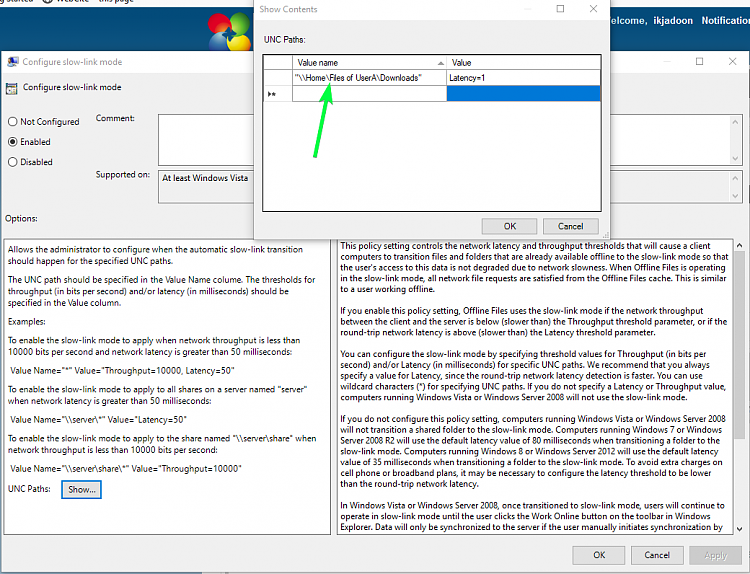


 Quote
Quote