New
#11
Do all ISP's throttle speeds/WiFI Blast?
-
-
Posts : 5,048 Windows 10/11 Pro x64, Various Linux Builds, Networking, Storage, Cybersecurity Specialty.New #12
I never had any situations where my ISP would "throttle" my throughput.
Now, if you have broadband on a cable topology (cable television) keep in mind that it is a shared medium.
Many people are using the service, so each network segment (pod) is usually limited to about 500 homes to improve service.
True FTTH, "Fiber To The Home" is point to point, not shared and that is the best topology if you can get it.
I have a friend in Oregon, that has it - 1Gb down and 1Gb up but the service will still vary due to router hops.
Many MSO's are upgrading their networks so that bandwidth is available to handle the load.
If I pay for a certain level of service, I tend to expect it!
FWIW.
-
-
New #14
Throttling may encourage a user to upgrade their service. But it would also generate complaints and support calls. And it may encourage users to switch to an ISP that does not throttle. ISPs know this. It would not seem a very effective technique and thus rarely used. Some ISPs offer unlimited data but will throttle if you exceed a specified level of usage. This is done to limit overall data usage, which the ISP is paying for. This is usually clearly stated in the terms of service and relatively few are effected.
Particularly with WIFI there are all kinds of local conditions that can limit bandwidth that have nothing to do with the ISP.
As for the original question: Do all ISP's throttle to encourage users to upgrade their service? The answer to that is clearly no.
-
New #15
Let's say your ISP was throttling your internet speed. It would be IMPOSSIBLE for the WiFi Blast unit to do anything about it. Why? Because it is not a modem! It does not connect directly to your ISP. It only connects to your existing WiFi router. IF the ISP was indeed throttling your internet speed it would not be on your WiFi LAN side. It would be on your modem's WAN side. Sure, you might get a better WiFi signal through WiFi Blast, and thus a faster WiFi connection to your router because that is what all WiFi range extenders are meant to do. But does it correct some type of channel splitting done by your ISP - no, that is 100% pure doo doo.
I would never, ever purchase a WiFi Blast unit. Not because it isn't a good range extender or not. I don't know, never used one. I would not buy one because of their ridiculously false advertising.
-
New #16
It is definitely getting more difficult to distinguish between false advertising and misdirection. False advertising is easier to spot because usually nothing is true in the advertisement and companies usually retaliate against false claims to their service brought about by a product that claims to improve their service or product.
Misdirection on the other hand, is crafted in such a way (like WiFi Blast) to make the customer believe through partial half truths that their product is authentic and services by other companies are inferior without their augmentation of technology.
I understand your point about the WiFi Blast not being a modem. WiFi Blast never claimed in their advertisement that it was a modem. It claimed to be a channel combiner for the router.
-
New #17
ISP throttling in the WiFi Blast claims? Misdirection at best, leaning more towards false advertising. If the ISP is throttling your internet by "channel splitting" it's when they do not bond all the channels your cable modem is capable of using.
WiFi blast overcoming this ISP throttling by combining channels split by your ISP - ABSOLUTELY 100% FASLE advertising.
The WiFi Blast unit is only a 300Mbps WiFi range extender. Connect it to an AC dual band router and you're losing speed.
Here is an example of channel bonding from my modem:
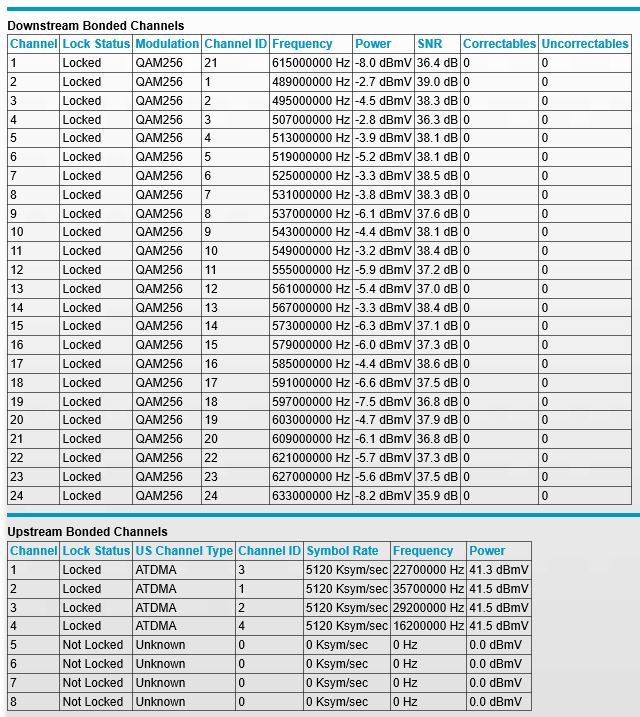
Each downstream channel is about 38 Mbit/s. Each upstream channel is about 27 Mbit/s.Last edited by NavyLCDR; 05 Jan 2019 at 10:20.
-
-
-
New #19
Groundbreaking Device Fixes Slow WiFi And Exposes Greedy Internet Service Providers Viral 24/7
And not locked, unknown means those channels are not being used. Is the ISP throttling my internet? No. I'm getting what I am paying for. I'm not sure if my ISP provider's system even supports 8 channels upstream, but I'm only paying for 100 Mbps upstream rate anyway and 400 Mbps downstream.
-
Related Discussions


 Quote
Quote